Want to create a campaign just as beautiful and effective as your last? Why not copy or reset and reuse the campaign you want to recreate? Resetting will clear all entries and stats so you can start the campaign again and collect all new information.
Simply scroll to the bottom of the Settings tab for the Reset, Copy, or Delete buttons.
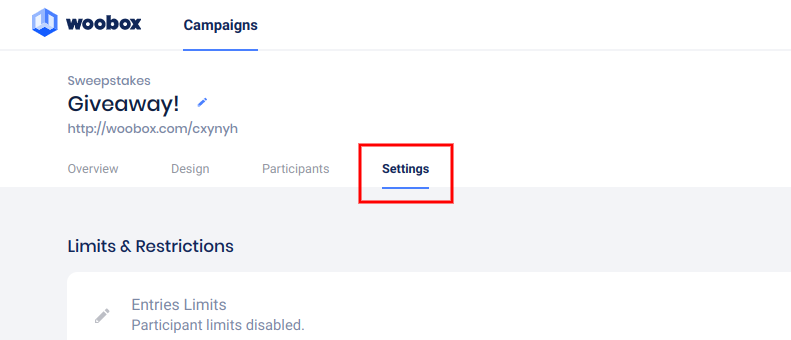
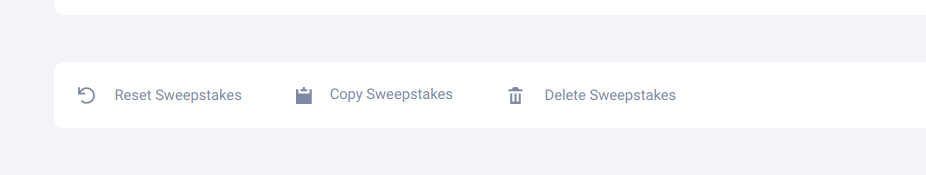
Copying the campaign will make an exact copy of the campaign but without entries or submissions. *You can copy an offer to the same page, or to one of your other businesses. Copied campaigns will have a new/unique URL.
You can also copy campaigns from the main Campaigns screen by hovering your mouse cursor over the campaign thumbnail and clicking the blue “copy” icon that appears in the bottom right corner (you can even copy purged campaigns this way).
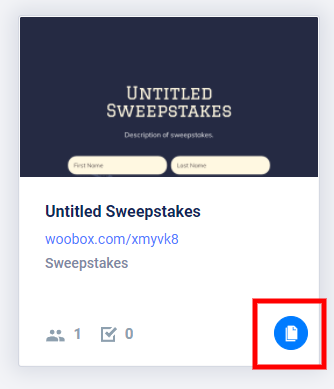
Resetting your experience will clear all entry totals, entry data, and stats, but it will not change or remove any of your settings or design customizations. Be sure to export and download any important data or traffic stats from your campaign before resetting as all stored data will be permanently deleted when you reset.