If you are hosting a voting-only UGC contest or received a submission outside of the campaign’s entry methods, you can add the submission to the gallery from the campaign’s dashboard. Here’s how:
While managing the offer, click the Submissions tab. Then, simply click the “+ Add Submission” button:
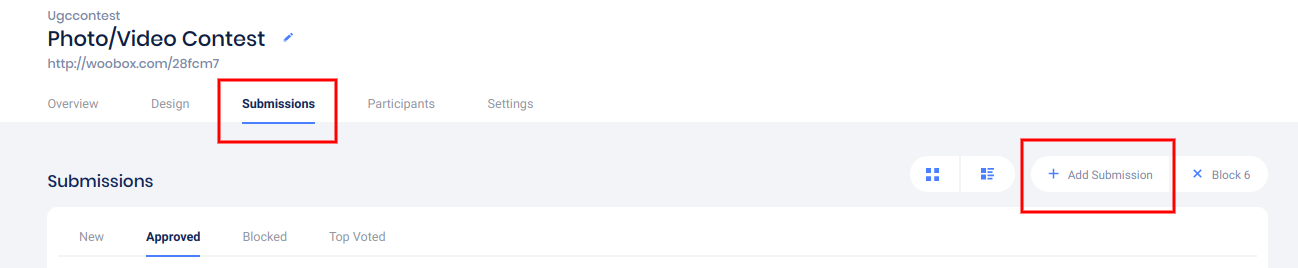
This will open a panel where you can add the content:
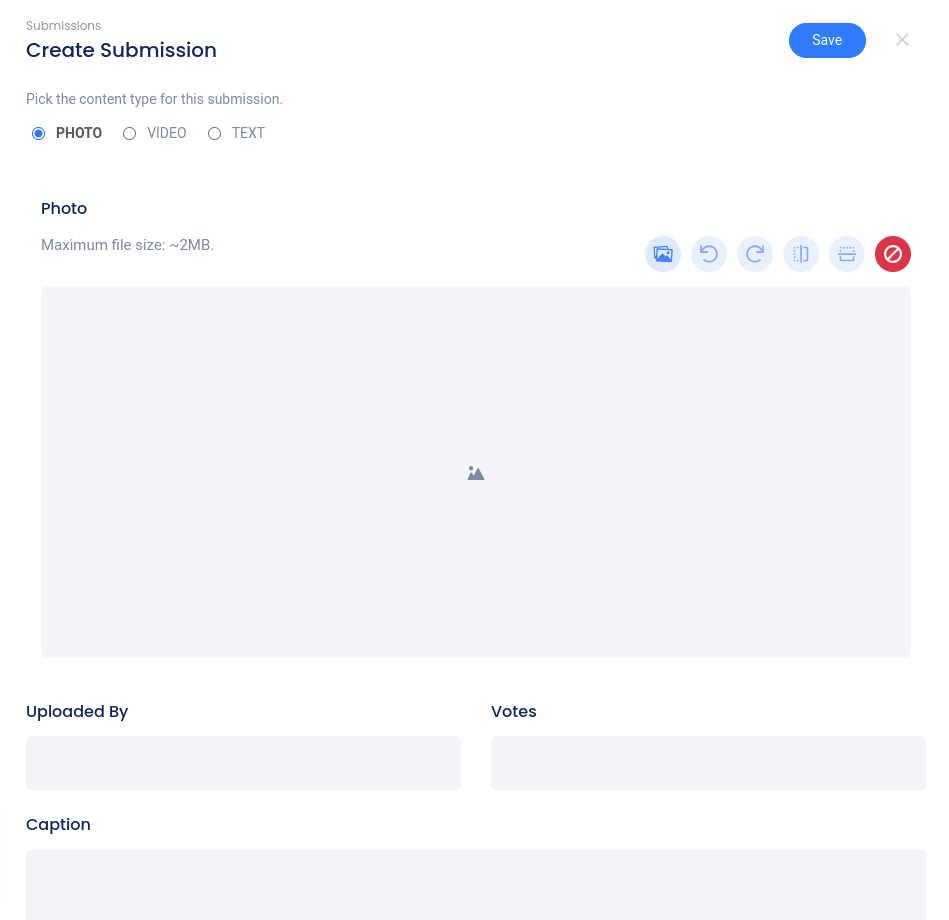
You can then add a photo or video, a display name, and even a caption. Photos up to 2MB, and Videos up to 50MB can be uploaded.
Once the content is added, click the “Save” button.