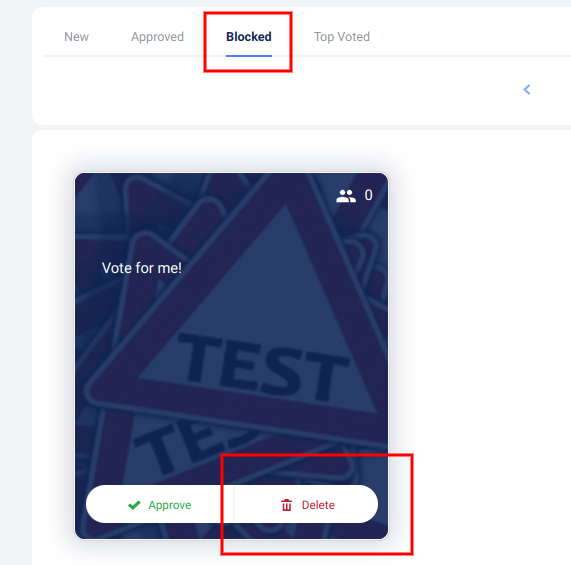*For hashtags: We do suggest you choose a hashtag that is unique or use multiple hashtag terms that must be included in order for users to enter, to prevent unwanted entries. But if you are using old or commonly used hashtags, you may see recent uploads pull in.
Update 12/2018: Instagram is now only allowing hashtag uploads posted within the last 24 hours (prior to your campaign beginning) to be pulled into your campaign.
To remove the photos from your entry data completely, go to the campaign’s Submissions section.
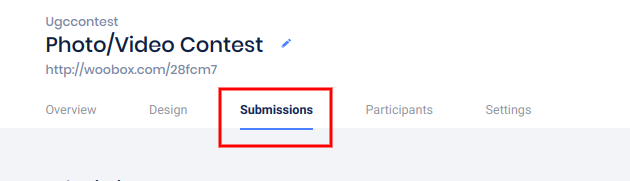
If you want to delete them in bulk, you can do so by clicking the Block [all] button in the upper right corner. The first step is to block the photos. When you block photos, it does not delete them as an entry, but it does remove the photo(s) from the gallery.
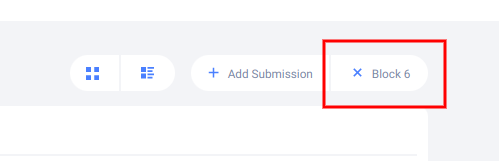
After you block submissions from the gallery, you can leave it at that if you still want to have access to those uploads and their entry data. However, if you want to delete the photo and all associated entry data, you will need to click on the Blocked tab. Once there, click the Delete button in the upper right corner to delete the photos in bulk (50 at a time).
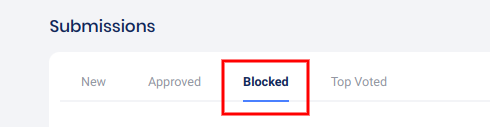
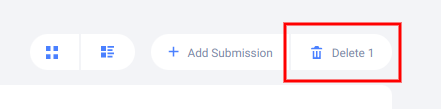
If you only want to remove one submission at a time, just click Block and Delete in each tab right on the submission thumbnail.
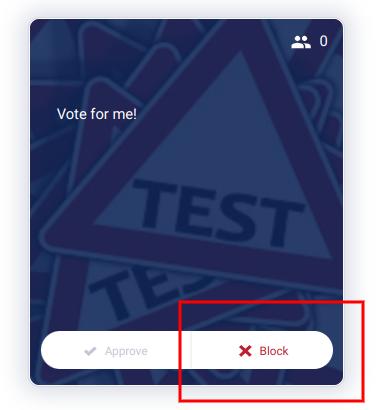
“Blocked” Tab: