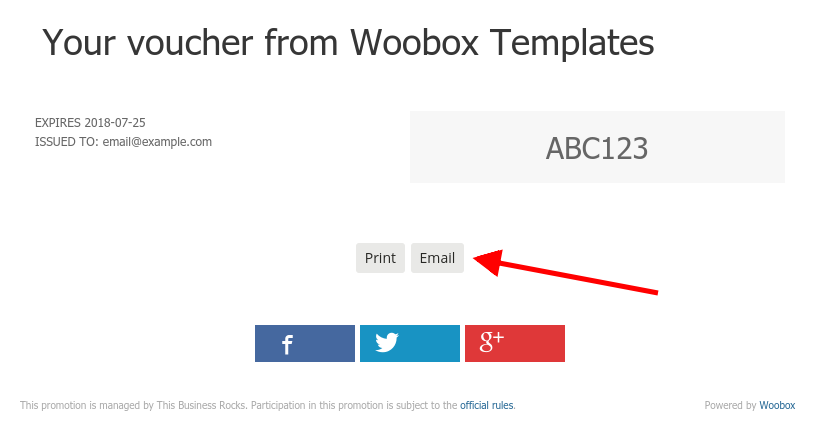Auto Emails using CRM’s
Woobox integrates with Mailchimp, Constant Contact, Webhook, Zapier, and AWeber. You can set up the integrations in the Business Settings section of your dashboard, and then for each experience you create you can turn on Automatic Exports to send data from Woobox to your CRM.
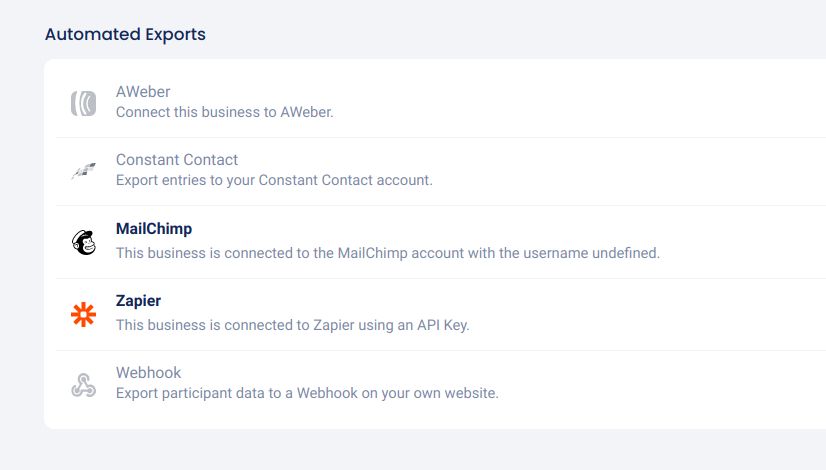
Note: In the case of Zapier, you would have Woobox send data to Zapier, and then Zapier will send that data to your CRM. This is a workaround if you don’t have MailChimp, Constant Contact, or AWeber,
Learn more on setting up your CRM integration with Woobox.
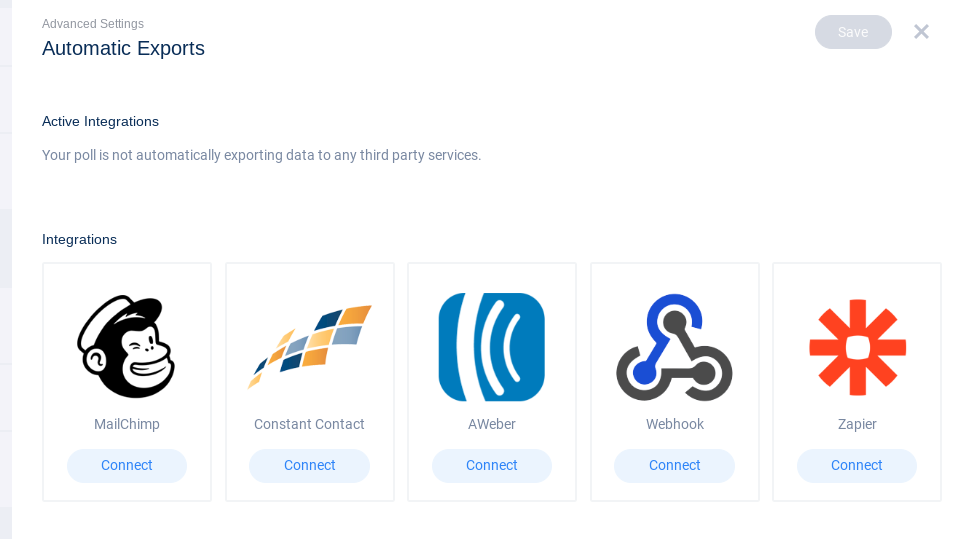
In most CRM’s, you can set up a triggered email to be automatically sent to a user once their email is added to a list.
Auto Emails using your SMTP server
You can set up a mail server with your SMTP Host information. Once that is set up in the integrations section (learn more how to integrate SMTP here) you’ll be able to switch on the auto-email option in your campaigns. Enable and optionally customize your outgoing emails in the Settings -> Auto Responders section of your campaign’s dashboard.
End-user emailing or printing
Without an automatic email setup via a CRM or private server, entrants will still have the opportunity to email a copy of their voucher from a Coupon or Instant Win to themselves using the “Email” button in the Voucher Utility Element on the Voucher (Post-Entry) page.
*You can remove the Voucher Utility Element if you do not want to allow this.