If you’re using a Woobox form or contest at an event or expo where multiple entrants will use the same device to enter, visit the Settings tab and enable Kiosk Mode:
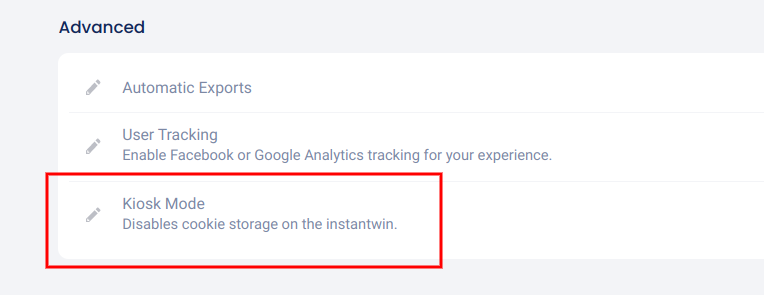
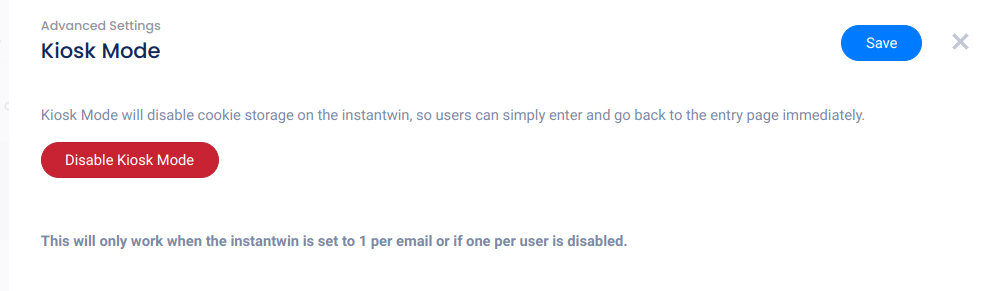
Kiosk mode will disable the cookies built-in to your Woobox campaign, but you’ll still need to work around the browser’s cookies in order to reload the entry page after each entry. To achieve this, add a link leading back to the campaign URL on the Submitted page. You can simply create a link in a Heading/Paragraph Element or an Image element:
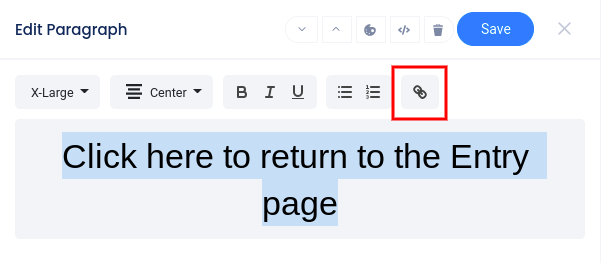
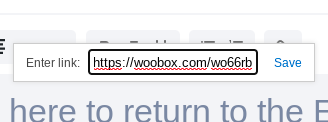
Image element link:

This will allow you or the entrants to easily reload the Entry page for the next user.