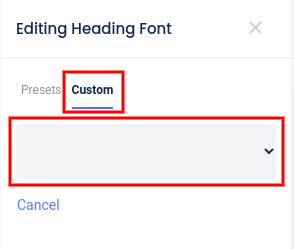To choose from preset font pairings, go to your campaign’s Design section and click the “Painter’s Palette” icon, then click Fonts. The preset font pairings will appear in the slider menu that opens to the right.
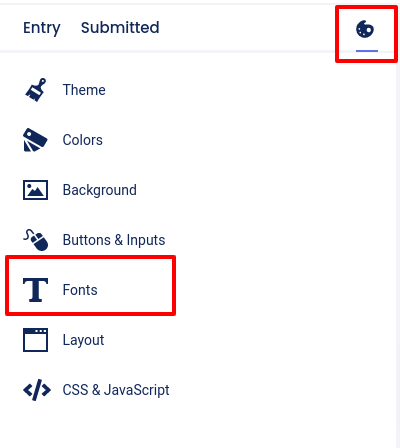
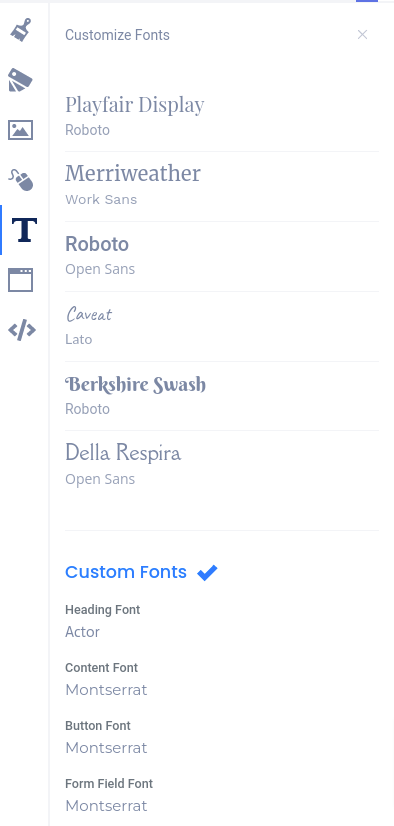
At the bottom of the slider menu, you’ll find Custom Fonts where you can choose specific fonts for each element or area of your campaign.
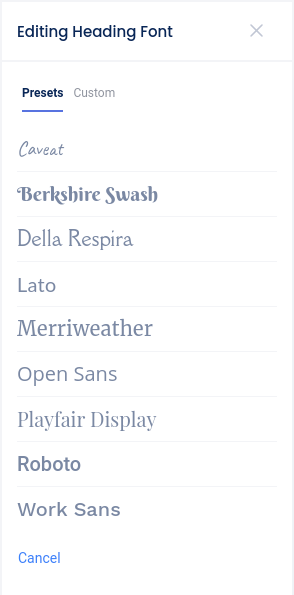
Clicking Custom and then clicking on the drop-down menu in the Custom Fonts area will open a list of all Google fonts that you can select and import to use in your campaign.