You can add fonts when editing text in the Design section. At this time, only Google fonts are able to be imported into Woobox.
To import a font, click the “Painter’s Palette” icon, then click Fonts.
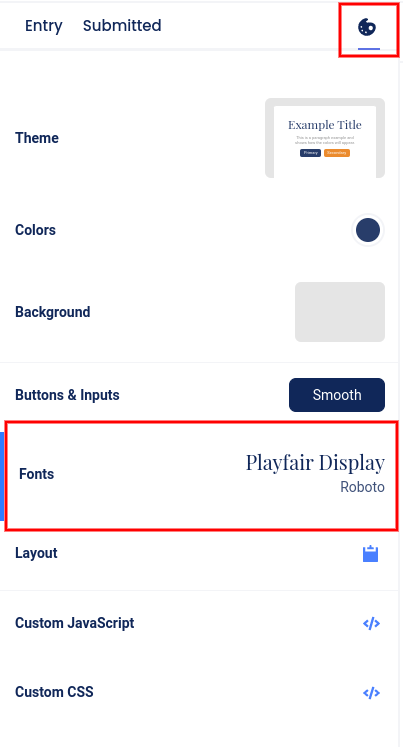
In the panel that opens to the right of that area, click on any of the Custom Fonts options.
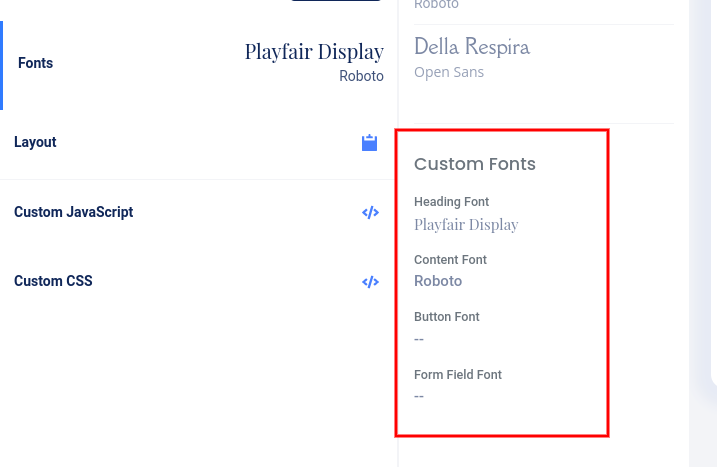
In this panel, click Custom, then click into the drop-down field.
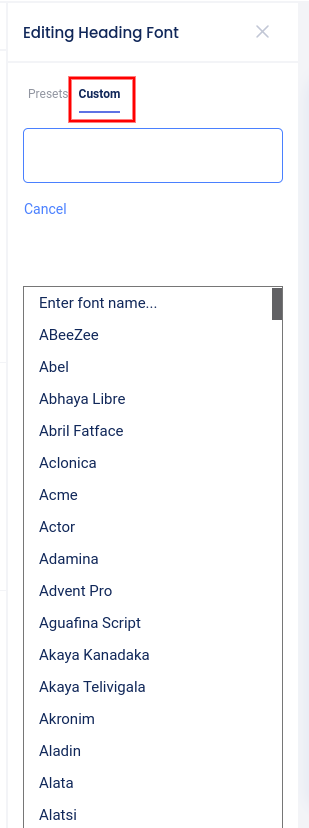
You can scroll through the list of Google fonts in the drop-down or type the name of the font into the field to search for it. In this example, the font would be applied to all Heading elements, and you can repeat this for content, button, and form field fonts.
Here is Google’s site with their font previews and names: https://fonts.google.com/