You can set up a Woobox campaign to avoid the Facebook App Authorization if you set it up without using any of the following settings.
- One entry per Facebook user
- One entry per Facebook user per day
- One vote per Facebook user
If you want to use any of those, it’s going to require that users “Authorize” the app before they can enter the contest. You can still use (in place of the above settings) the “one entry per email address [per day]” and/or award bonus entries per “user that clicks and enters from entrant’s shared link.”
To change entry or voting restriction methods, go to the Settings tab and click Allow Voting and/or Participant Limits.
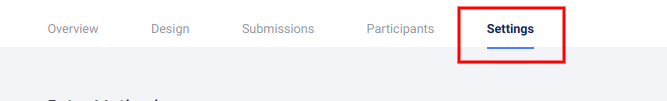
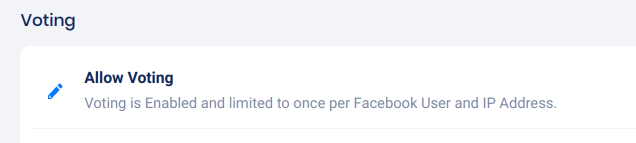
If “Facebook user” or “Facebook user per day” are selected in these settings, the user will be required to be logged into Facebook and authorize the app they are interacting with.