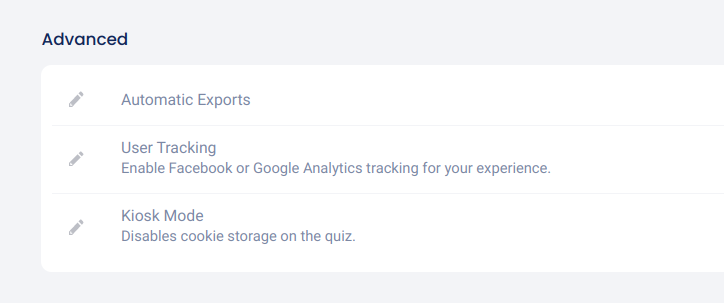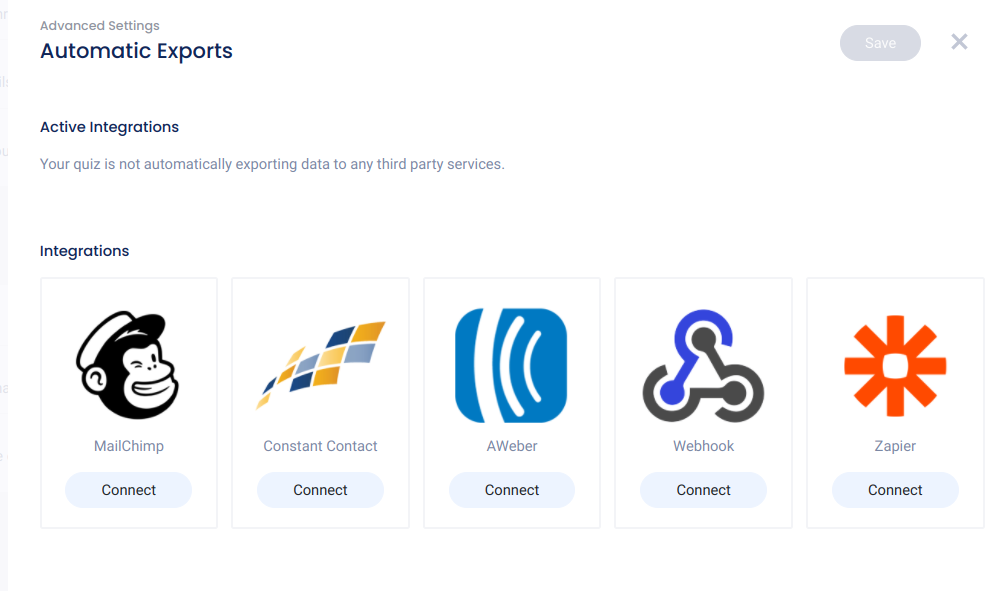Most important settings and controls for your experiences are found under the Settings tab:
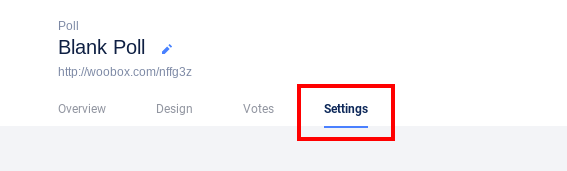
Add your rules by clicking Custom Rules:
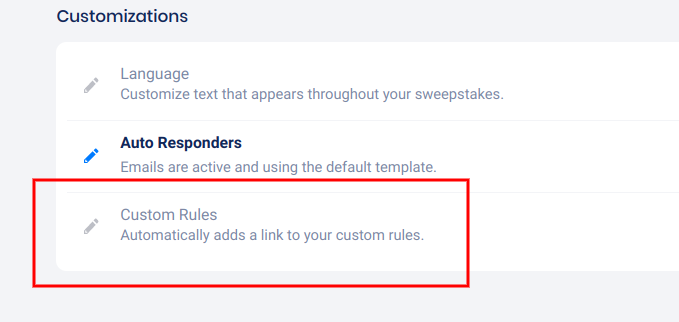
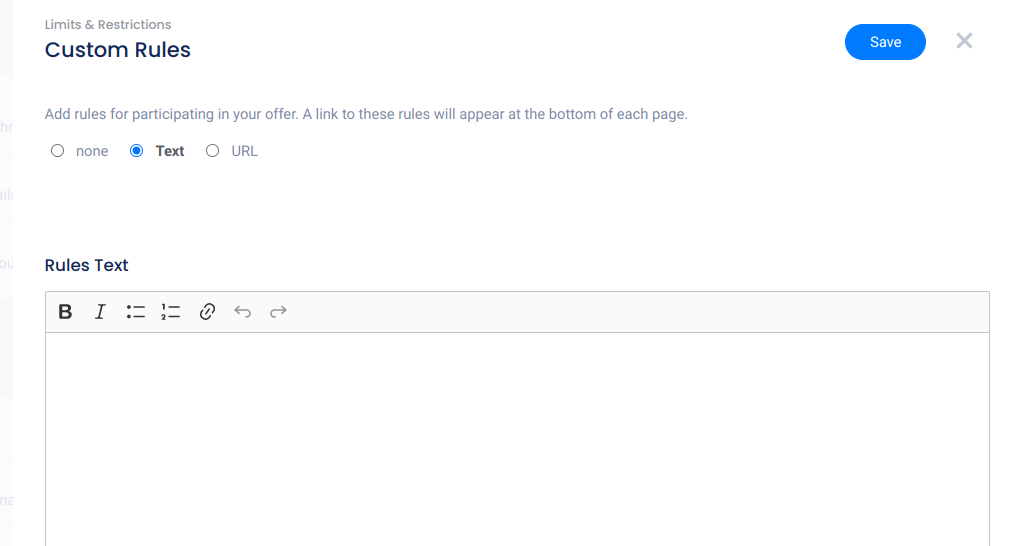
Not only can you type or paste in rules, but you can also use HTML here, or use the radio button to change to URL mode and add the URL where your general contest rules are already hosted. Using the rules URL field will cause the “official rules” link below your campaign to redirect to your online hosted rules page.
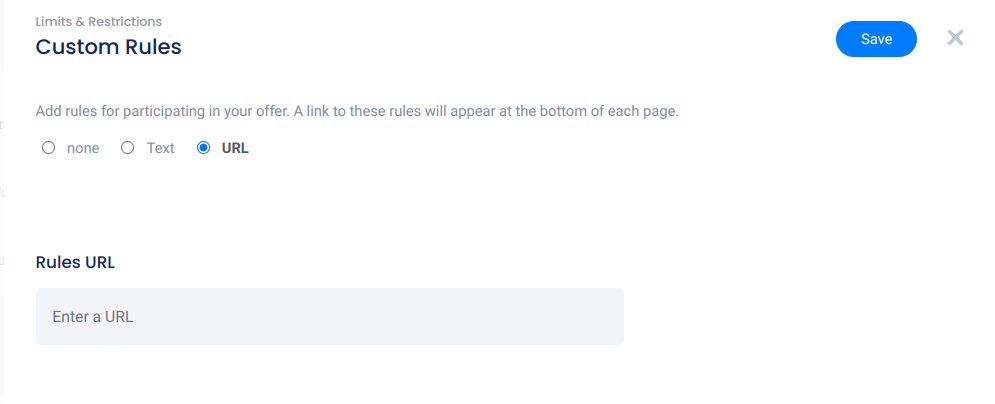
In the Settings tab, there are other important settings areas such as Language (to change the dialogue or language) and User Tracking (to add your Google Analytics ID or Facebook Tracking Pixel) among others.
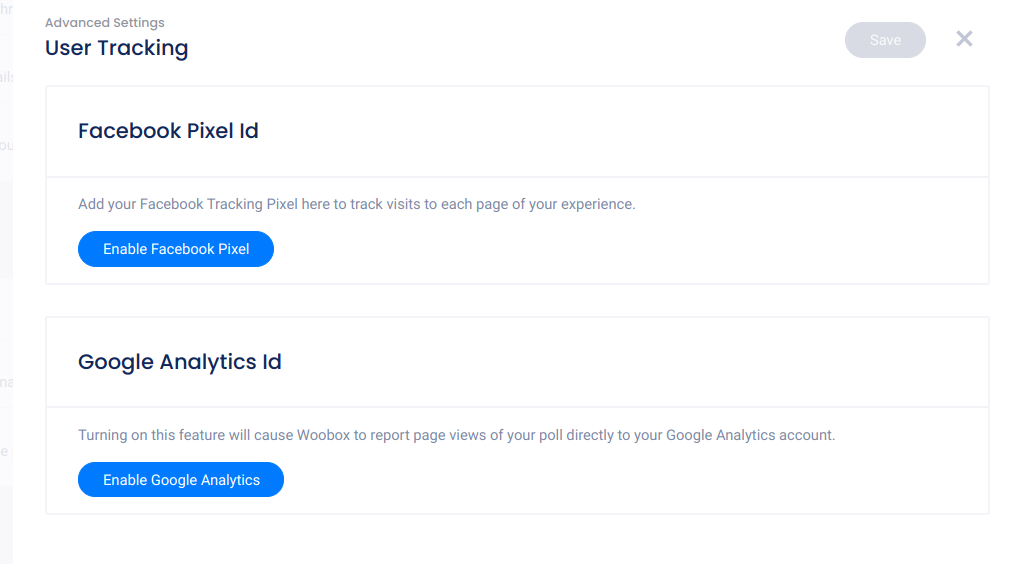
Kiosk Mode will disable the campaign’s default cookies for on-site promotions, and the Automatic Exports section is where you can enable data exporting to your CRM.