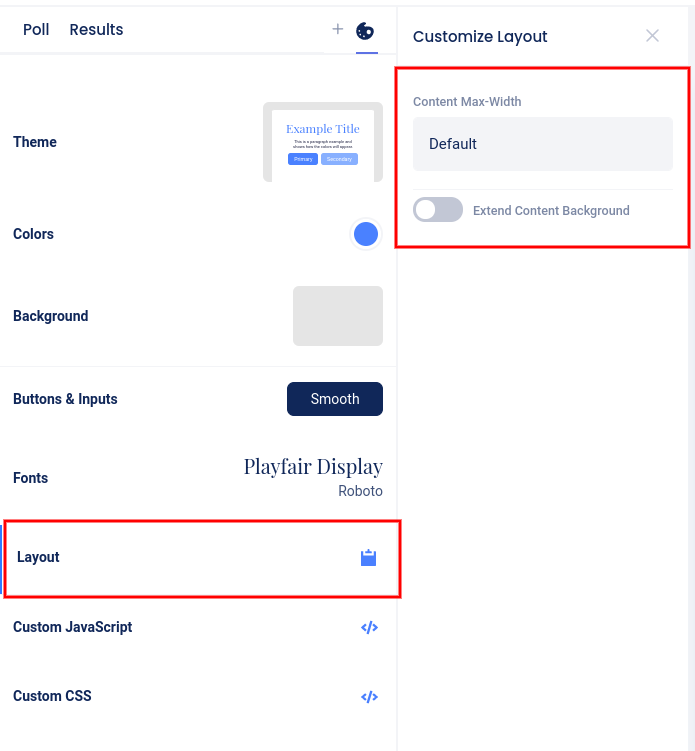Here is a list of the image/design specifications for all of our Landing Page Campaigns. As a general rule, the maximum for all images is typically 810 pixels wide by 1200 pixels tall, but some sections have different limits, as you’ll see below.
Image Element
In the current version of your Woobox Design section, you can add Image Elements to any page of your campaign. The maximum file size you can upload to an Image Element is 2MB. While 810 by 1200px is not a hard limit, images too large will not save.
Backgrounds
The maximum file size for Backgrounds in the Design section is also 2MB.
SHARING IMAGE
The recommended specs for a share image in your Woobox offer are 1200px wide by 630px tall with a 2MB maximum file size.
If you’ve updated the sharing image but the new image is not appearing in posts, you can manually refresh the share dialogue using Facebook’s Sharing Debugger
QUIZ QUESTIONS AND ANSWERS
Questions: Max: 355px wide, 1200px tall, 2MB
Answers: Recommended: 348px wide, 284px tall (Max: 810px wide, 1200px tall, 2MB)
POLL CHOICES
The maximum file size for Poll Choice images in the Design section is 2MB.
BRACKET CHOICES
Because they are smaller, square images, we suggest 300px by 300px or similar.
(To upload a photo instead of using solid colors, in the Bracket Settings section, select “image” mode to the right of the bracket choice)
GETTING AROUND THESE LIMITS
To adjust the width limits of the content area, go into the Design section of your offer. On the left sidebar click the “Painter’s Palette” icon, then select Layout and choose from the content width options in the dropdown (Default, Large, or Full-Width).