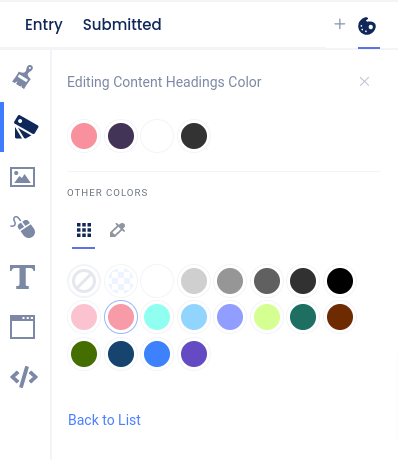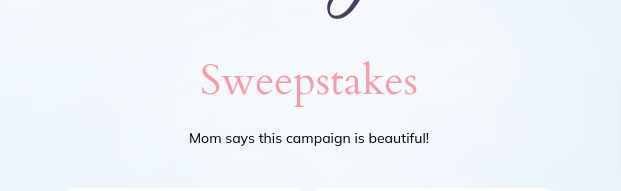Your Woobox campaigns have several pre-made Themes available to use as-is or add to your landing page and customize further. To access themes, go to the Design section of your campaign and click the “painter’s palette” icon, then click Theme.
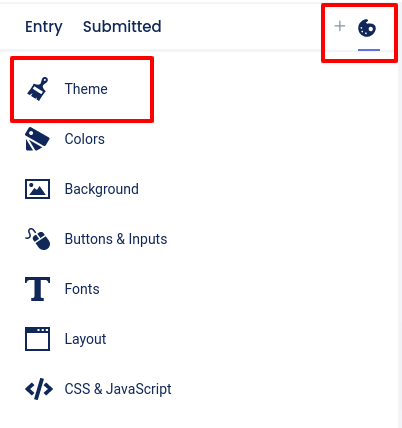
In the panel that opens to the right, you can select one of the seasonal/holiday themes, or a basic theme.

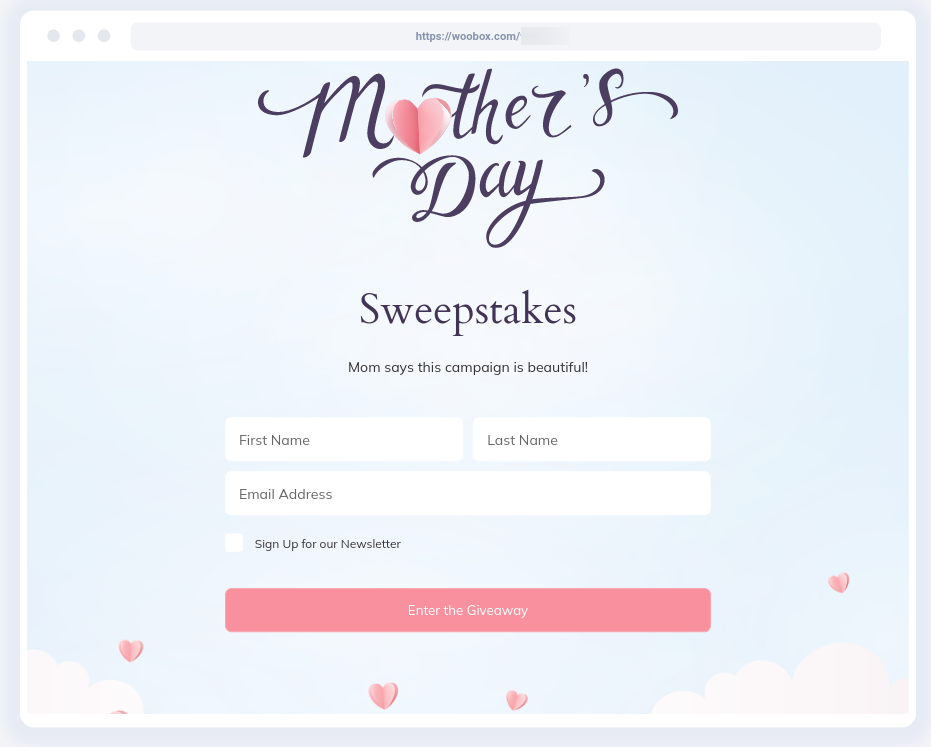
After applying a theme, you can also fine-tune the styling by clicking the Colors, Backgrounds, or Fonts tabs and adjusting those options.