Woobox can automatically distribute a new coupon for every customer that obtains a voucher through the Coupon experience. You can configure the app to limit users to one coupon voucher per email address, or Facebook user (once or daily).
In-Store
QR Code
If you want people to bring their coupons into your store in order to get a discount, then configuring the campaign to automatically generate a random voucher code for each user is the best option. Vouchers using unique codes will display a unique QR code on each voucher (in Coupons and Instant Wins), so redeeming a coupon and checking on its status is simple. As long as the retailer has a QR scanner available (or the end-user shows the retailer the voucher on a mobile device), you will be able to redeem coupons in-store in seconds.
When you scan the code, it will load the pictured screen below with the “redeem” button. If the coupon has already been used, you won’t be able to redeem it again. It will also show you the time it was redeemed, ensuring that fans only use their coupon once.
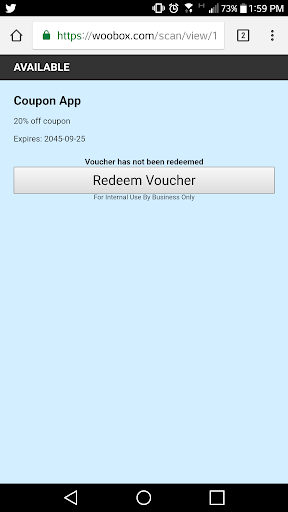
If a user brings in a mobile device, and you want to redeem their voucher without scanning, you can click/tap on the image of the QR code and the “redeem” button will appear.
Bar Code
When using point-of-sale systems at retail stores, you will need to create a barcode or Universal Product Code (UPC) for your coupon voucher redemptions. There are no QR code readers available at the check stand for most major retailers, so if you are a manufacturer, you will need to create a barcode or UPC that directly integrates with point-of-sale systems for your retailer. When using barcodes, all of the data structures follow the global GS1 specifications for your product and price, which is based on international standards. This means that there is not a way to limit users to one use per barcode because all of the numbers will always be the same. You can certainly include text on the coupon informing the retailer of any restrictions, such as one coupon per visit, but it is up to the retailer to enforce it.
Online Stores
Online store owners will want to contact support for their specific ecommerce platform. Generally, your ecommerce store will give you a list of valid coupon codes to be used with your shopping cart. Single-use coupon codes should work on all of the top online shopping storefronts, so it is just a matter of finding out how to get the codes.
Once you obtain a list of valid coupon codes from your platform provider, you can import them to Woobox using the Custom Codes option. You can simply paste the list of codes in a text box, one code per line, or upload a text file, one code per line, to have them distributed by our system to your customers.