By clicking on the Gallery element in the Design section, you can choose how submissions are ordered, how many submissions display per page, if/how entrants’ names are displayed, and whether vote counts are hidden or displayed.
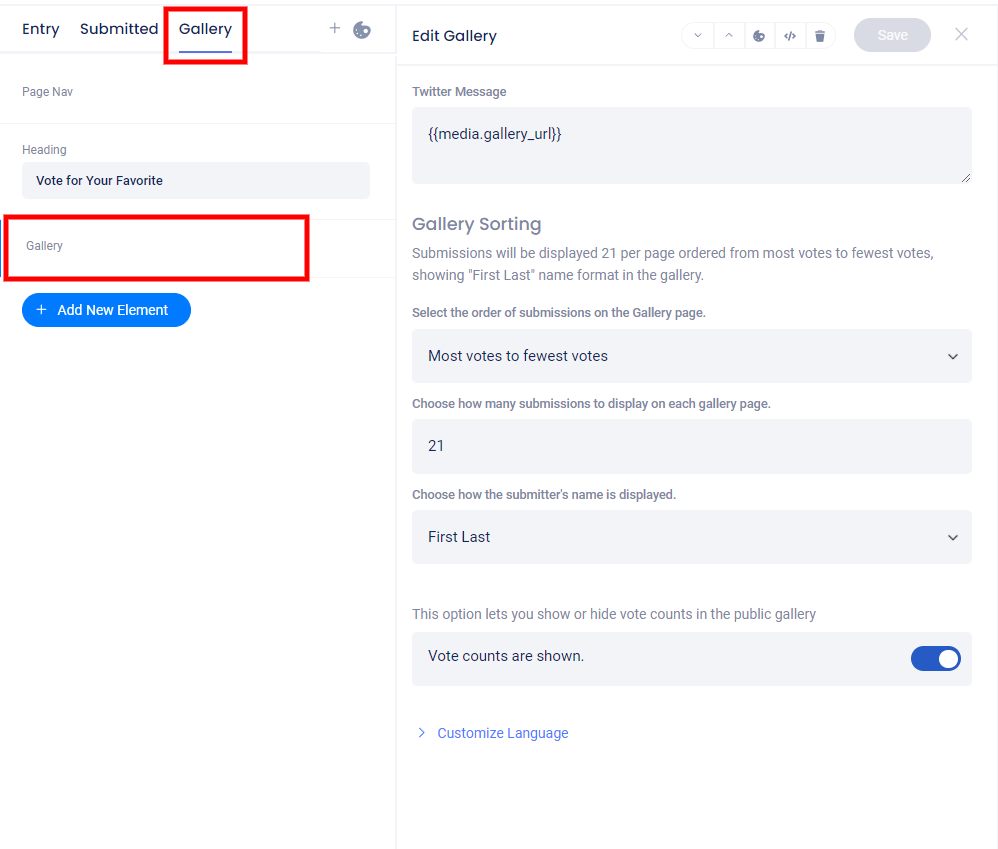
Click Customize Language to edit the label of the vote buttons and other voting-related messages.
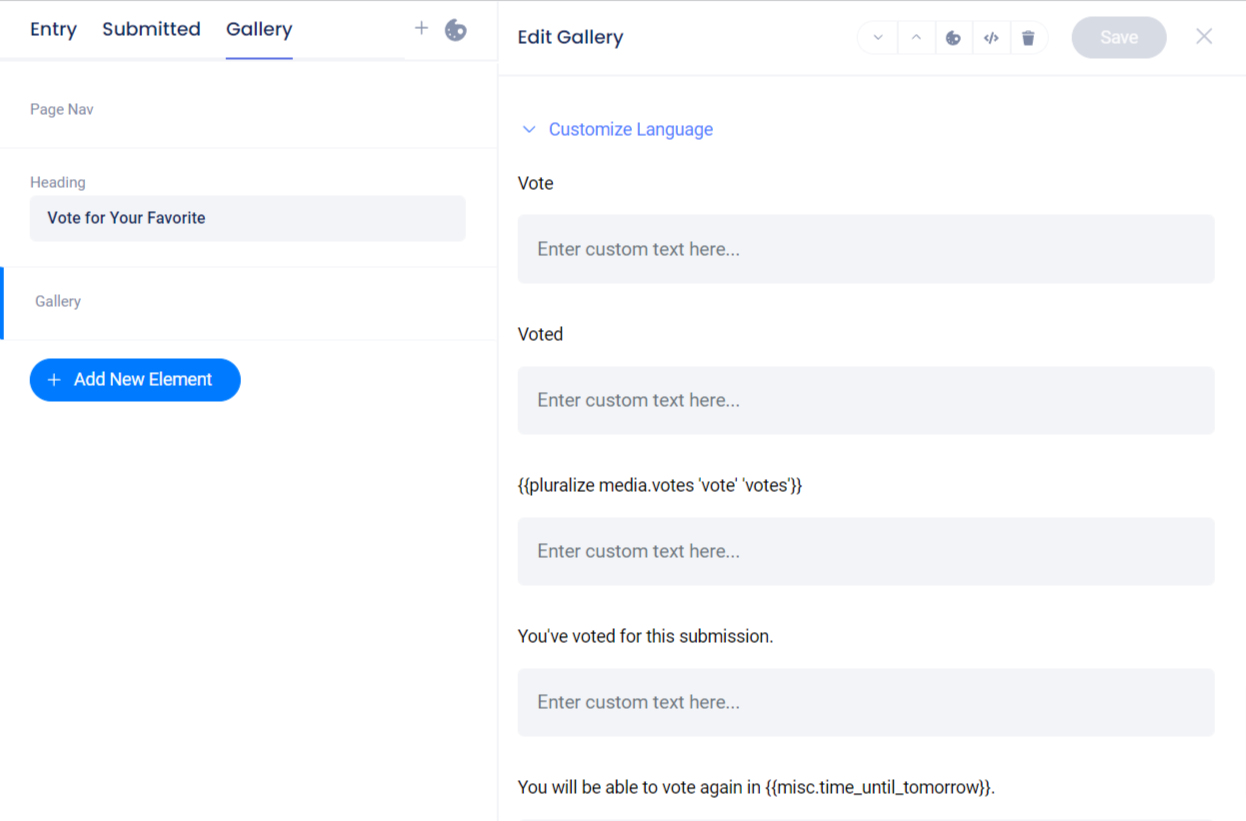
If you accidentally delete the Gallery element, you can add it back while customizing the Gallery page by clicking Add New Element then selecting Gallery.