If you create a Woobox campaign or social tab for a page and are later removed from the admin list, the app will still work on that page as normal. Since it is connected to the page, other admins can manage or remove tabs either from their Woobox dashboards, or the Facebook page itself.
If you need to delete a business from your Woobox account: while managing as that page, go to Business Settings from your account panel in the upper right corner.
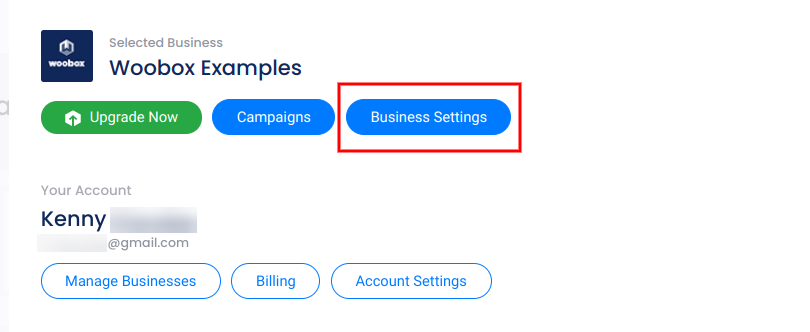
…or click Settings to the right of another business in your list.
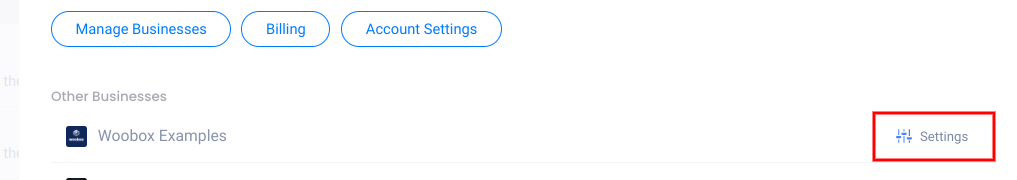
Then scroll to the bottom of the page and click Delete Business.
