Deleting the Campaign
To completely delete/remove a campaign from your dashboard, simply click Delete [campaign-type] at the bottom of the Settings page.
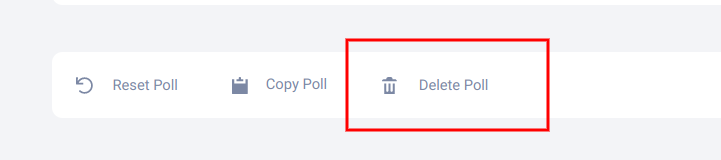
NOTE: Once a campaign is deleted, you will not be able to see the offer or any of its export data within your dashboard.