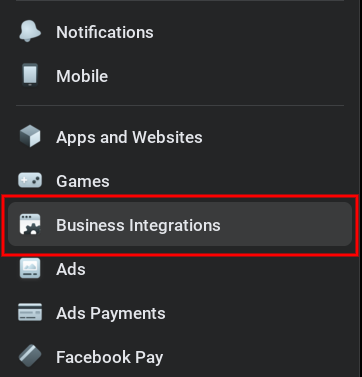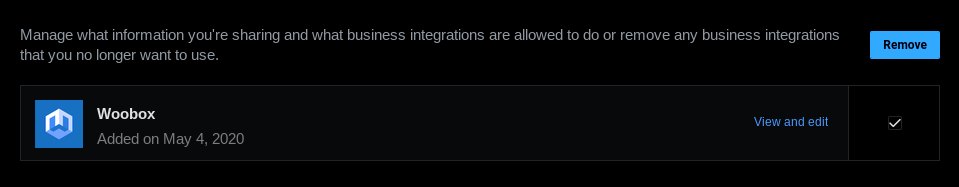As an admin using Woobox to create and host campaigns, you must grant certain permissions to publish changes to your Facebook page.
A user participating in your promotion must also grant permissions to the app in order to participate (if on Facebook or if restricting entry by Facebook user).
Occasionally, you may hear from an entrant asking how to remove or revoke those permissions. Since Facebook settings can be tricky, here are instructions on how to remove those app permissions:
From your Facebook newsfeed (homepage) click the dropdown arrow next to the notification (bell) icon in the top toolbar and select Settings and Privacy.
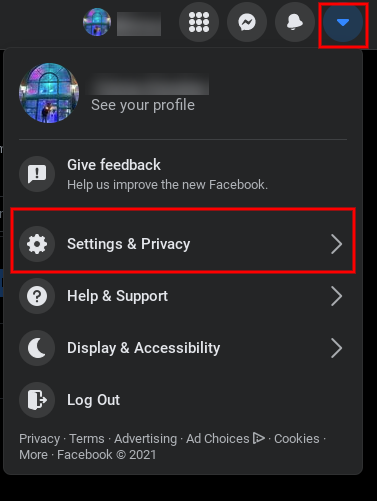
Then Settings.
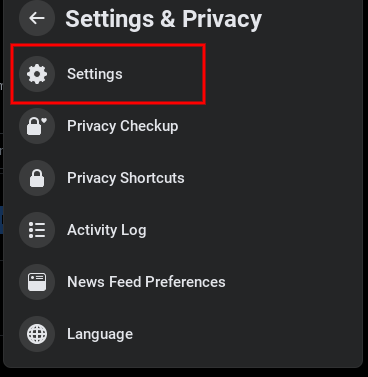
From the General Account Settings screen, select Apps and Websites from the left navigation.
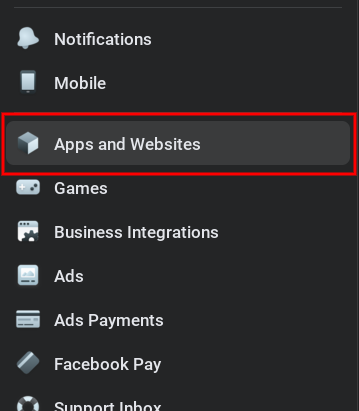
To edit the information and permissions you give the App, find the App in question and click the View and edit button to the far right.
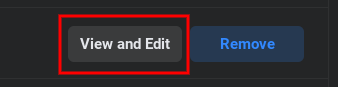
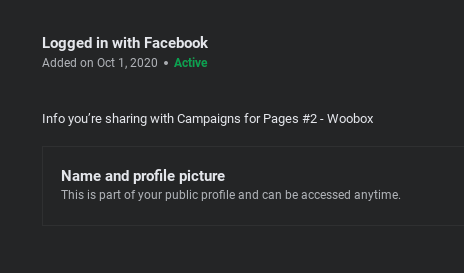
To completely remove the App and its permissions, simply click the Remove button.
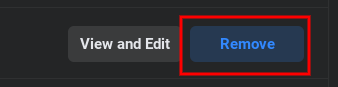
When signing back into Woobox, be sure to grant all permissions on the popups to avoid connection issues.
If an entrant has removed permissions and would like to grant them again, they will be prompted the next time they try to interact with any of your Woobox campaigns restricted by Facebook user. If an admin has removed Woobox permissions, they can re-add the business and grant those permissions from the Business Settings -> Social Media section.