You can change your subscription level at any time from the Manage Businesses section located in your account panel found at the top of the dashboard.
If you see “Upgraded by others” you will need to contact support@woobox.com to get help canceling, or ask the billing admin to invite you to take over billing.

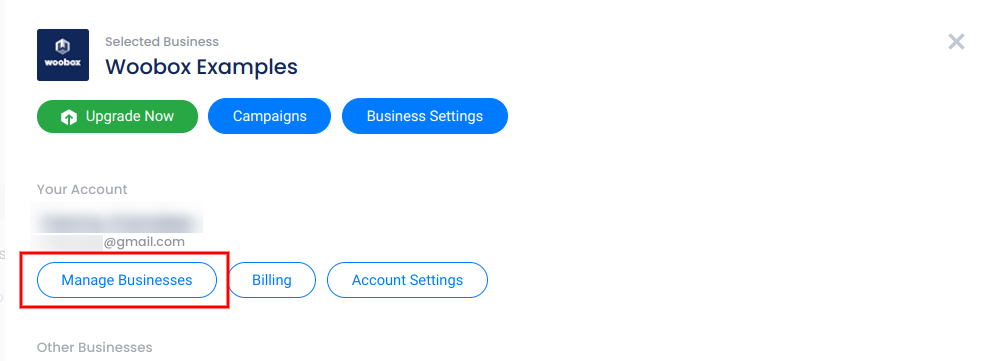
From the Businesses page you can see all active subscriptions for your account. Click “Remove” on the far right hand side.
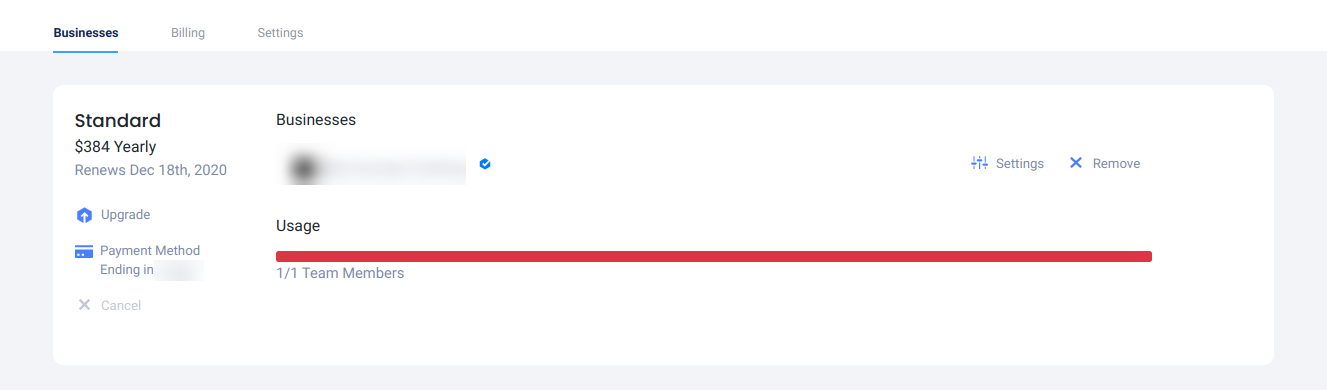
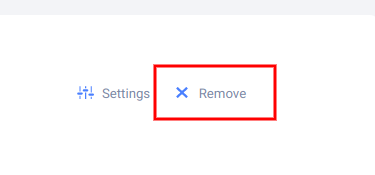
After clicking, you will be prompted to “remove business & purge data”.
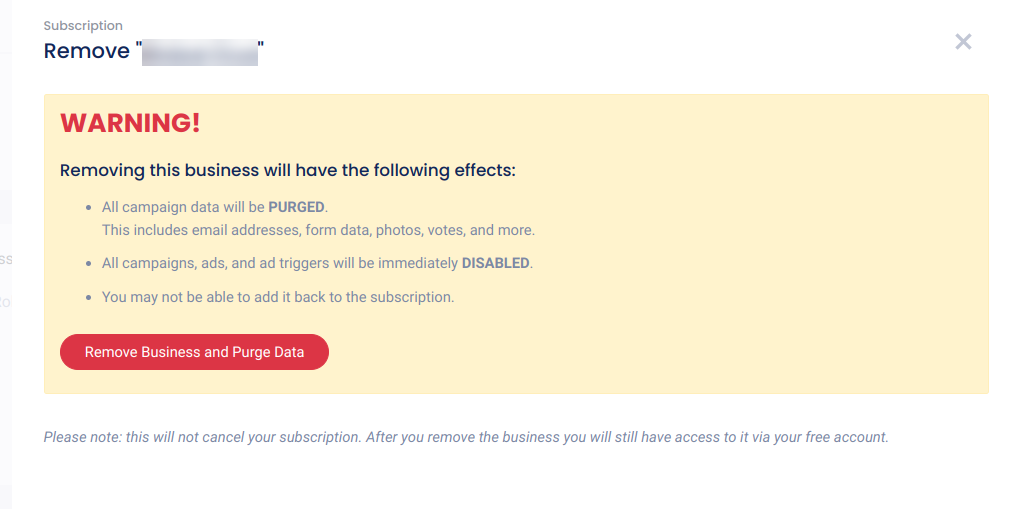
Note: By selecting “remove business & purge data” you are NOT cancelling the plan but only removing the business from the subscription if you need to replace it with another business.
To cancel, simply click the Cancel Subscription link:
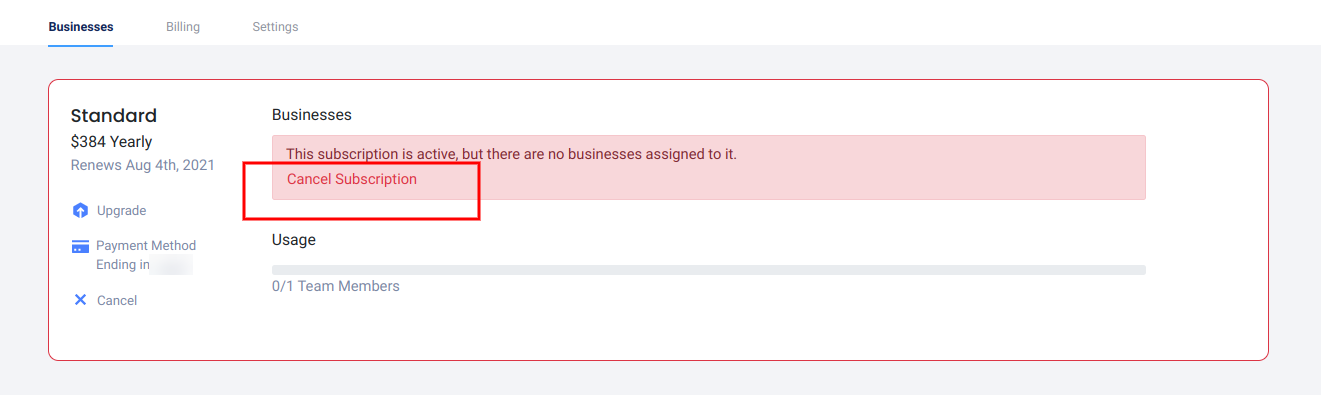
Note: You will only want to complete this process after all campaigns have ended and are no longer active as well as after exporting all necessary information as the data is purged on cancellation. Need help exporting? Click here.
As per our Sponsor Terms of Service, we do not offer refunds. To avoid renewal charges, be sure to cancel your plan before the renewal date.
If you’re not sure when the current subscription will renew, you can always check your active subscriptions via the Businesses section or view the individual invoices for each payment in the Billing section.
Our full Sponsor Terms of Service can be found here.