From your account panel in the upper right corner, click Account Settings, then select Company Info.
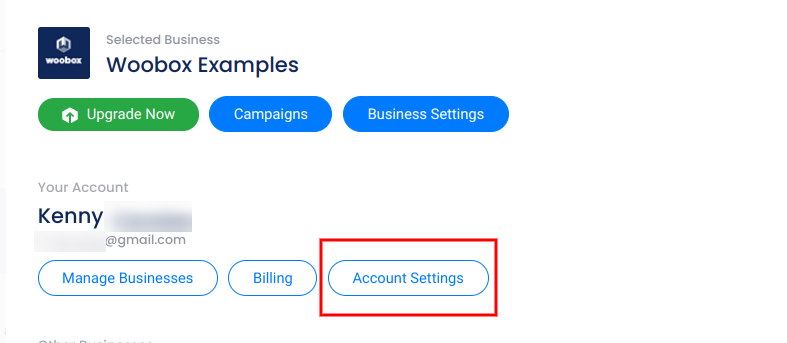
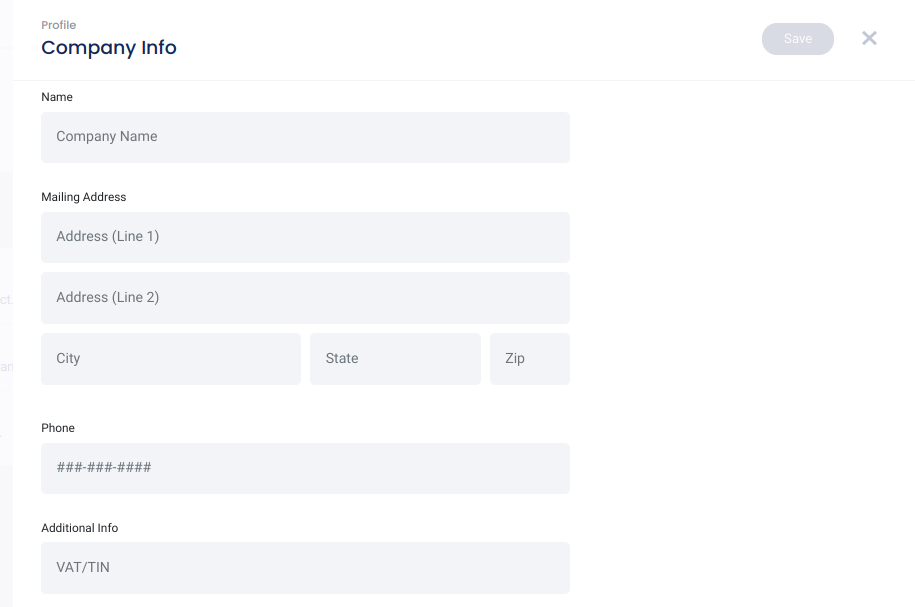
Here you can add additional company information like an alternative name, mailing address, phone number, and any other necessary info like a VAT or TIN number.
Any information you add in this section will appear at the top of your invoice. The business info you add here will even appear on previous invoices.