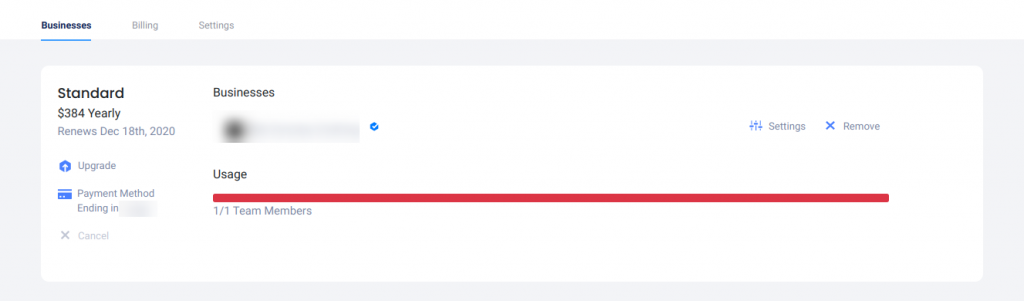When you purchase a subscription, it sets your renewal date. In fact, after purchase it will display the date for your next renewal immediately, so you’ll always know when your subscription will renew. If you choose to cancel, you’ll want to set up cancellation by 9 pm PST/12 am EST the day before your renewal date.
Here’s how to find your subscription renewal date.
- Log-in to Woobox and click your business name/email on the top right corner and then click Manage Businesses.
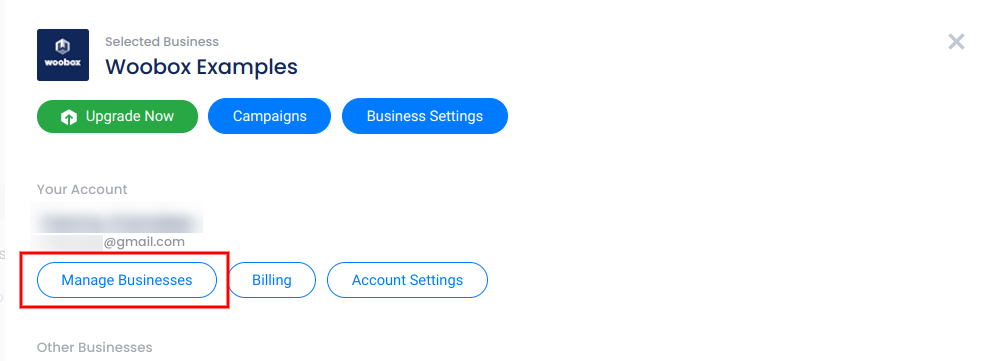
- You’ll now see this screen with your subscription, the businesses on the plan, as well as renewal date, cost, and any limits your plan may have.