To upgrade your subscription, go to the Manage Businesses section of your account panel.
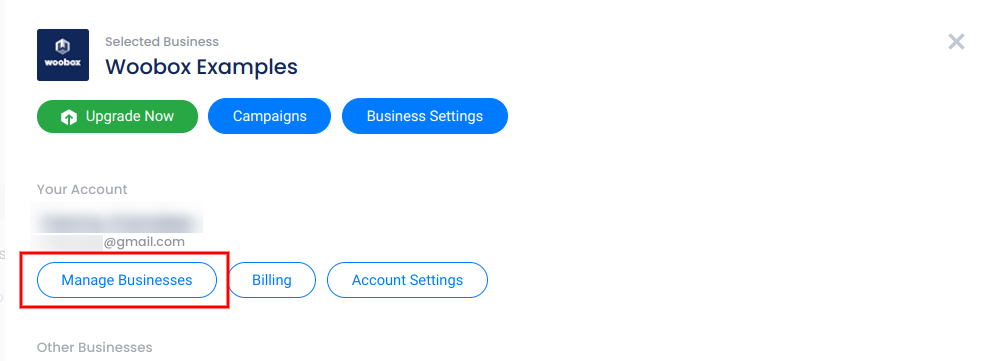
Next, click Upgrade below the current subscription name.
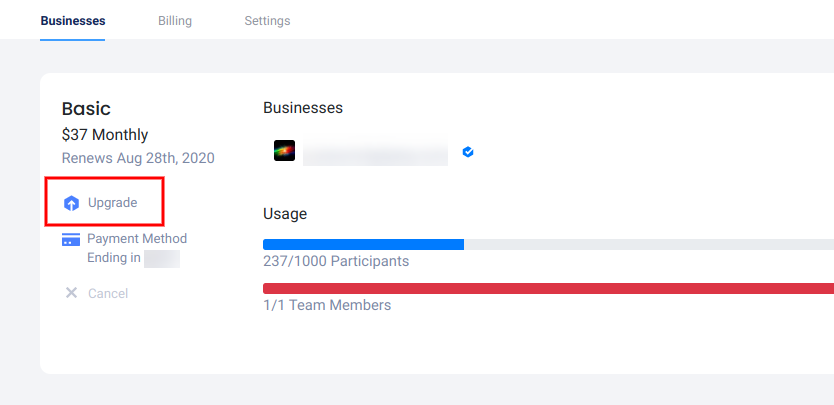
On the panel that opens, you can upgrade to the recommended plan, or click Show All Other Plans to choose another. If you’d like to downgrade, follow the steps in this article.
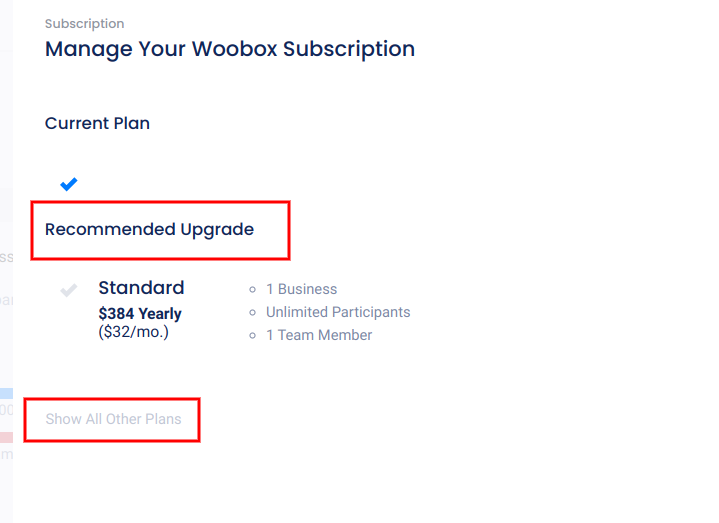
After you choose a plan, you will see the prorate amount and what you’ll be charged. Your billing cycle does restart at the time of upgrade.
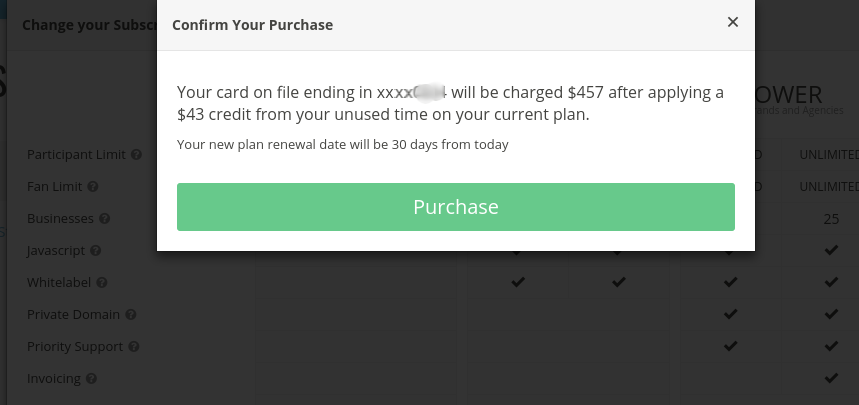
Your plan is now upgraded! If you have an uncharged overage from a Basic plan, that overage fee will be automatically waived.