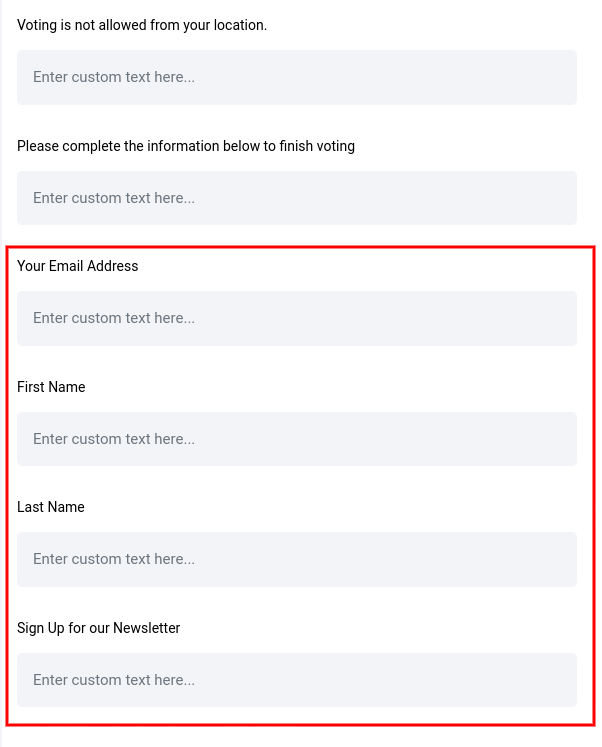You can change the labels of the voter data collection fields in Photo/Video contests by going to your campaign’s Design section, clicking on the Gallery Element on the Gallery page to select it (or ‘Gallery’ on the left), and then clicking “Customize Language” from the menu on the left.
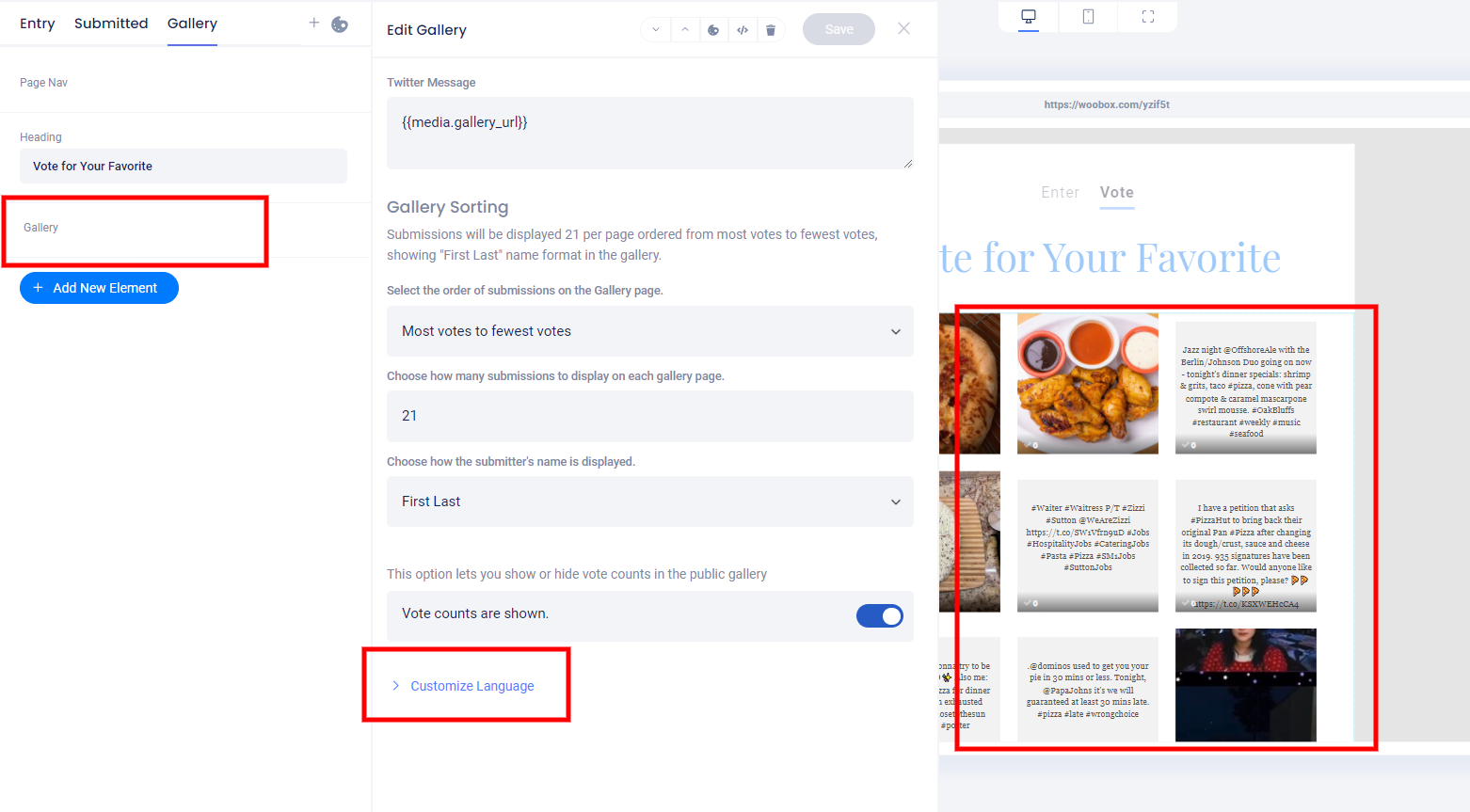
Scroll down to find the name, email, and newsletter opt-in labels and add your custom dialog to the empty fields below.