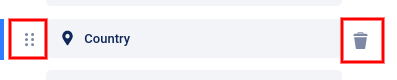With the Country field, you can collect an entrant’s country and restrict certain countries from entering your campaign.
To add the field to your form in the Design section, click Add Form Field then select Country.
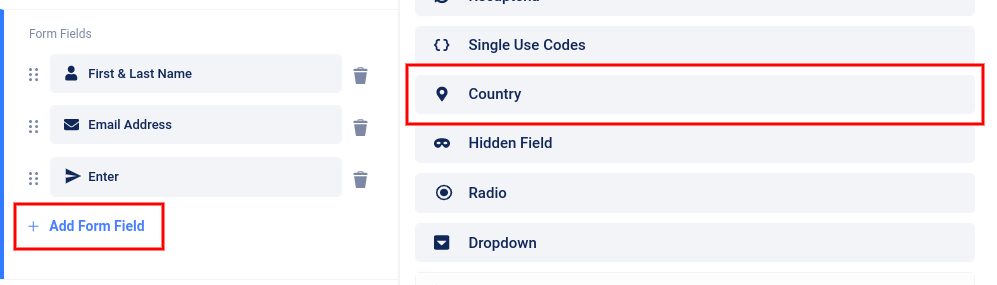
The field will be added to your form and a slider menu will open on the left where you can edit the label name, choose a pre-selected country, and make the field required.
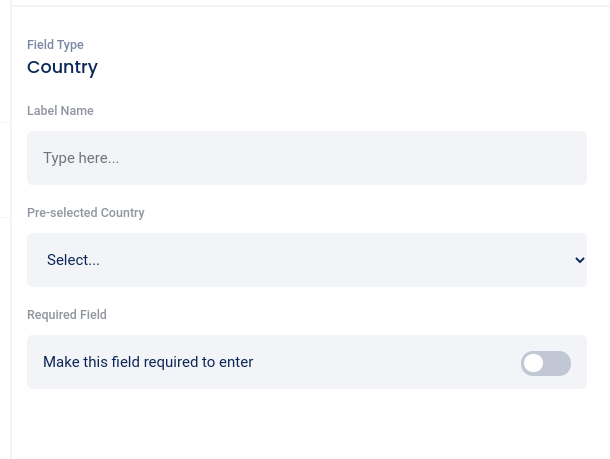
If you click the toggle switch to make the field required, the “Blocked message” field will appear, as well as all countries categorized in continents.
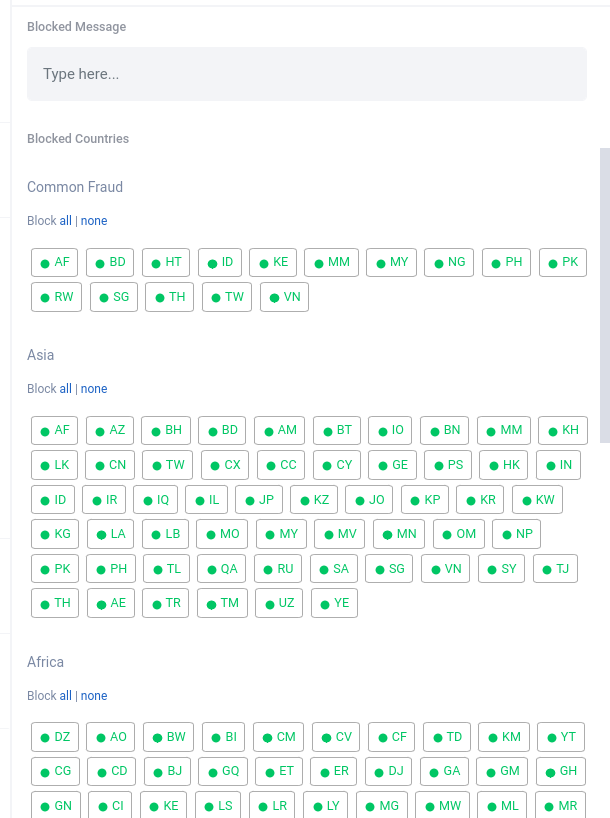
You can customize the message that appears if a user selects a blocked country, and click on individual country to block/unblock it, or click “all” under the name of the continent to block all countries in the continent.

Users will be required to select their country and will see the error message if they are entering from a blocked country.

In the left sidebar menu, you can click the six dots to the left of the field and drag up or down to reposition the field on the form, or use the “trash can” icon to delete the field.