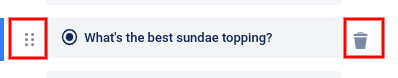To add a Radio Button to your campaign’s form, in the Design section click Add Form Field then select Radio.
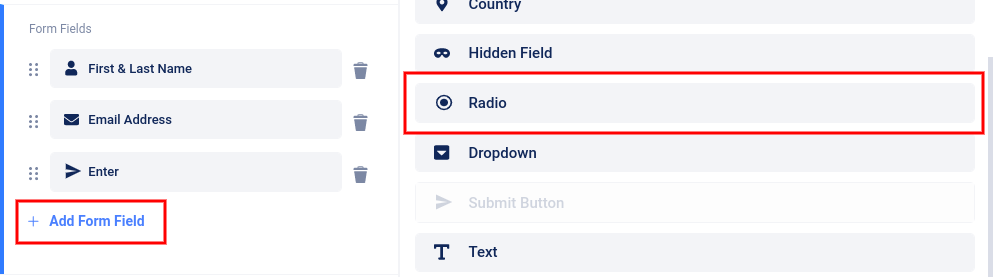
The field will be added to the form and a slider menu will open on the left where you can edit the label (question), add choices, and make the field required for entry. In the Advanced area, you can set a custom field name that will only appear in your export.
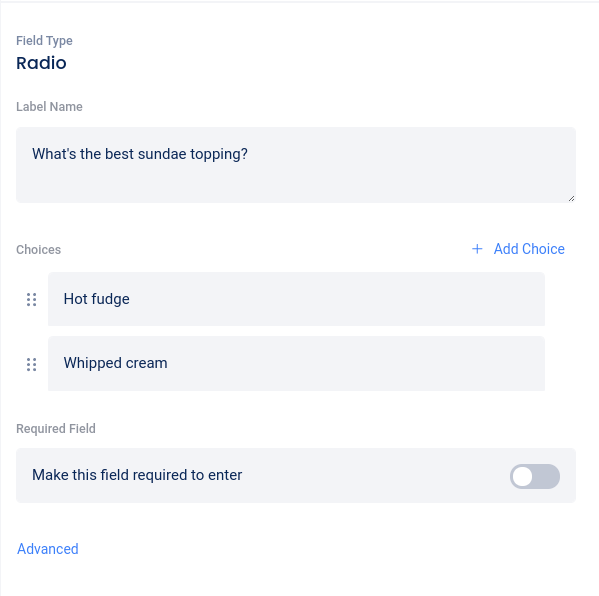
In the left sidebar menu, you can click the six dots to the left of the field and drag up or down to reposition the field on the form, or use the “trash can” icon to delete the field.