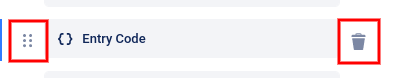The single use codes field requires that a user enter an unused code in order to enter your campaign. Only users with a valid code will be able to submit an entry. As the field name implies, each code can only be used once.
To add the field to your form in the Design section, click Add Form Field then select Single Use Codes.
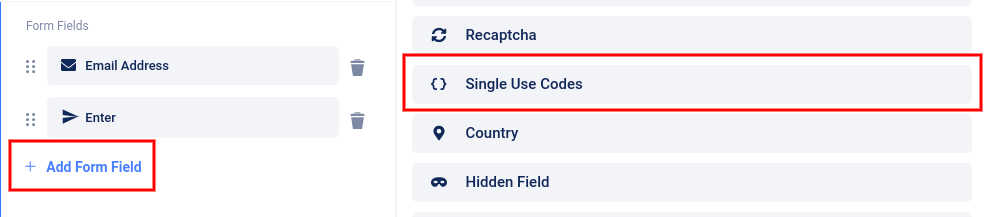
The field will be added to your form and a slider menu will open on the left where you can edit the label name and add or upload your codes. Type codes in one per line or separated with commas, or upload a text file in CSV format or separated by lines. You can also export unused codes or delete the remaining codes from this panel.
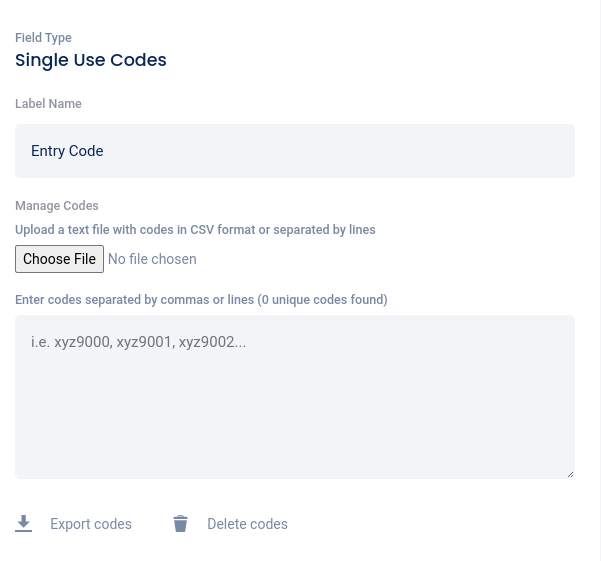
In the left sidebar menu, you can click the six dots to the left of the field and drag up or down to reposition the field on the form, or use the “trash can” icon to delete the field.