To access the payment records and individual invoices for your subscription renewals, follow these steps:
- Log in to the Woobox account used to manage the subscription.
- Click the business name/email address in the upper right corner to open your account panel and click Account Settings.
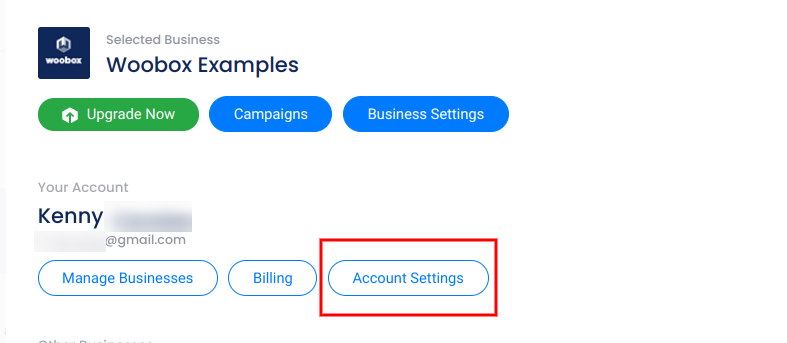
- Then select the Billing tab.
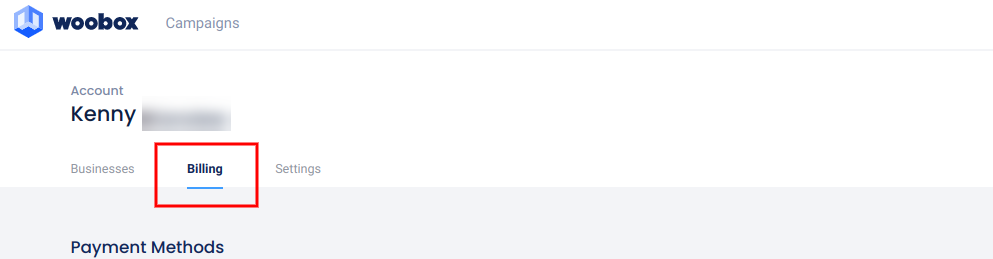
- Click the View button under the Actions column of the table to view the details for each individual payment. From the invoice panel that opens, you can also print invoices.
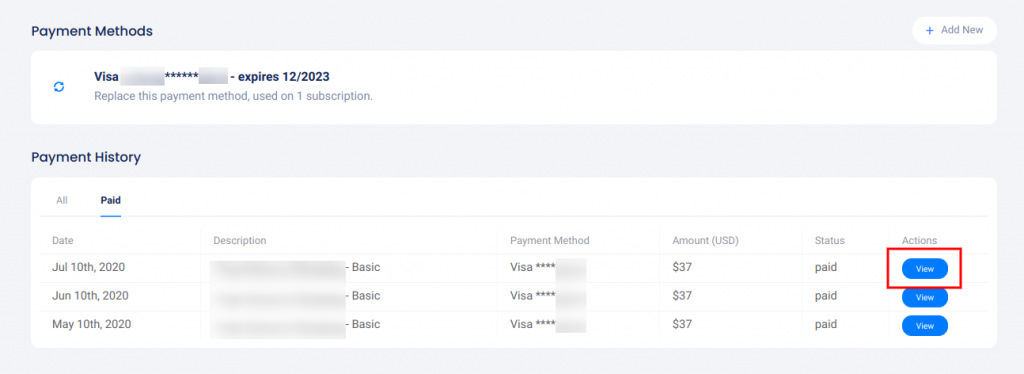
If you are not the billing admin on the subscription, the billing admin can provide invoices or we can forward them to you by request. Just email us at support@woobox.com!