If you followed the Bracket Contest setup guide, you know that each bracket choice has an associated number. When viewing the bracket choices in the Bracket Settings section, you can hover over each of the colored boxes or images to reveal their index number (starting with 0 – top to bottom).
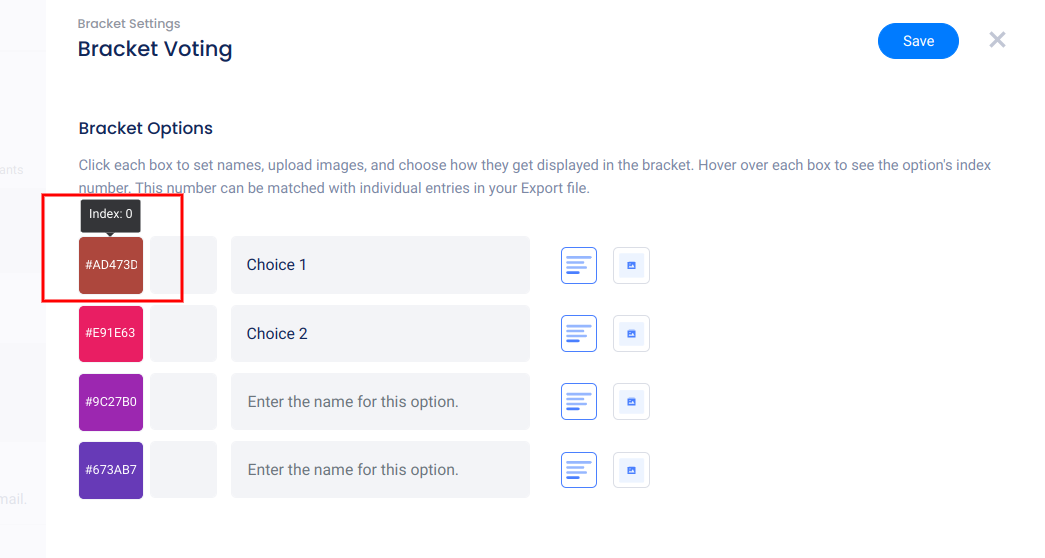
The “Bracket Prediction” column in the Entries export has a string of numbers, separated by colons, that looks like this:
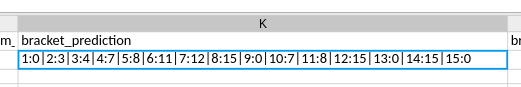
Deciphering this information is actually easier than you might think.
The number to the left of the colon represents the match or round (notice that they are numbered sequentially) and the number to the right of the colon is the index number of the Bracket Choice that the entrant selected in that match.
So based on the example image above, this entrant voted for bracket choice #0 in the first match-up, and choice #3 in the second match up.