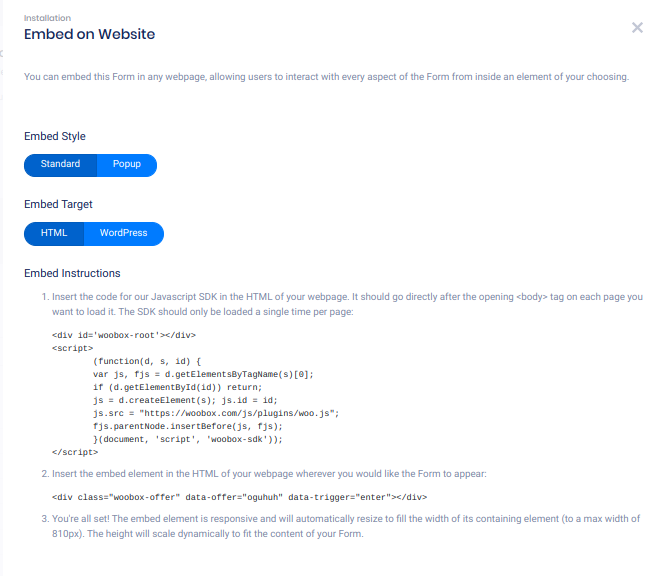Here’s a quick and simple guide to where you can host your campaigns.
1: Default Landing Page
When you first create your campaign and the Woobox.com URL is generated, the offer is hosted on a micro-site and can be viewed at that URL as its own landing page. This is a great option since you could use a full-screen background image:
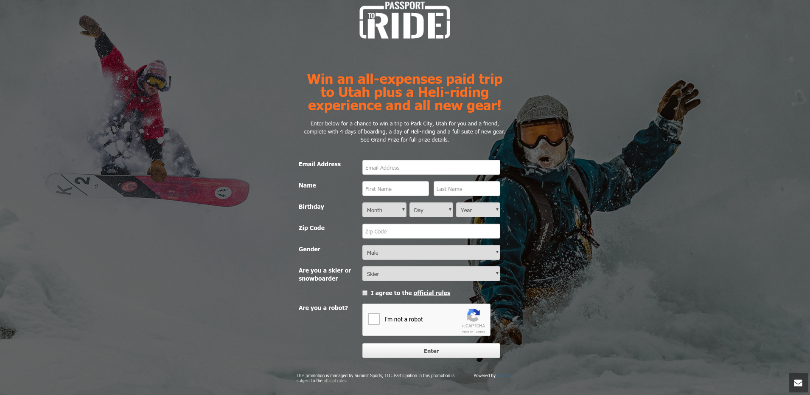
2: Embed it in your Website
Woobox provides embed codes for each campaign you create. You can embed the offer right into the page, make it a popup, or make the popup trigger by time spent on the page, when a visitor is about to leave the page, or as the user arrives on the page. If you have a WordPress site, download the free Woobox plugin and enter the WordPress short-code. More on embedding here.