Thanks to Instagram’s popularity, it has become a great place to host a contest. Due to its limitations, you may be wondering “How can I do an Instagram sweepstakes?” Our Winner Picker makes it easy!
From comments on posts
Just upload to Insta with instructions in the caption for your fans to comment on the post for a chance to win. When you’re ready to pick winners, just login to your Woobox dashboard, click Social on the left, then select Instagram Comment Picker.
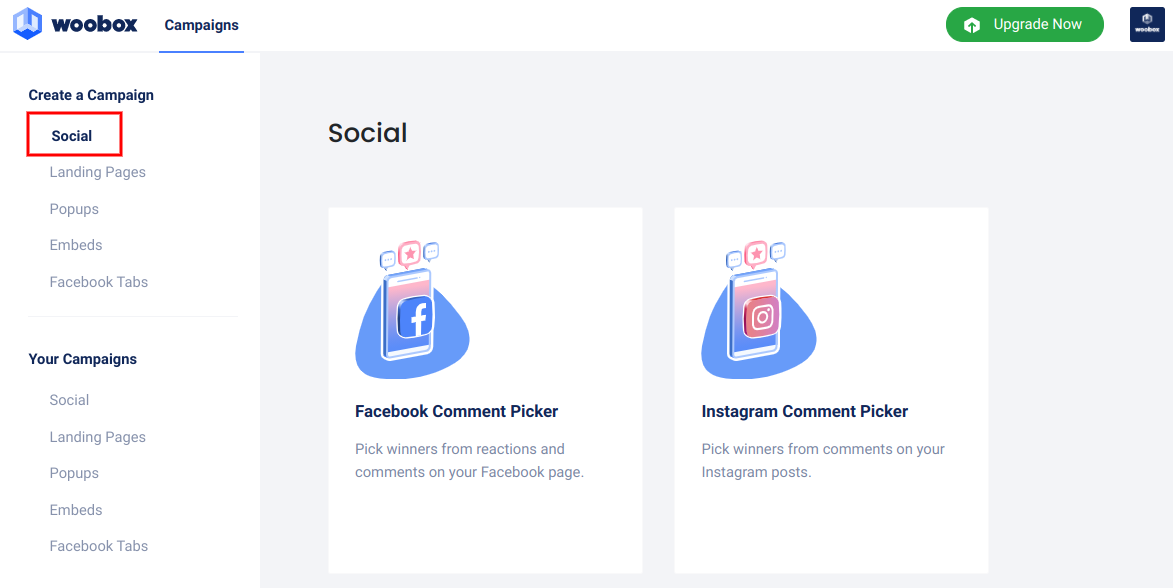
Find the contest post, and click on “Select“.
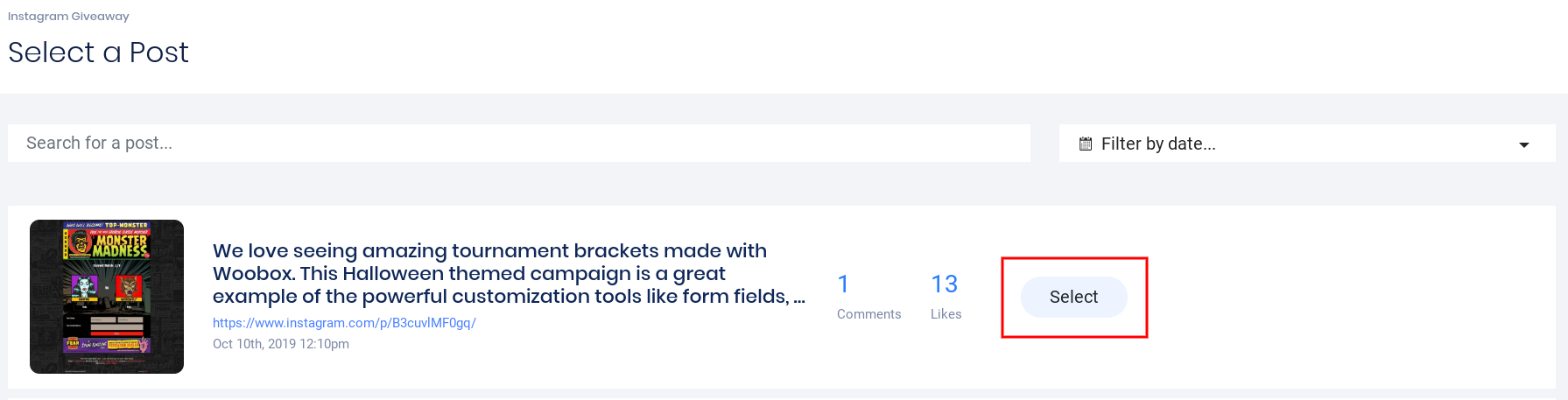
You can refresh/sync recent comments by clicking “Sync Comments“.
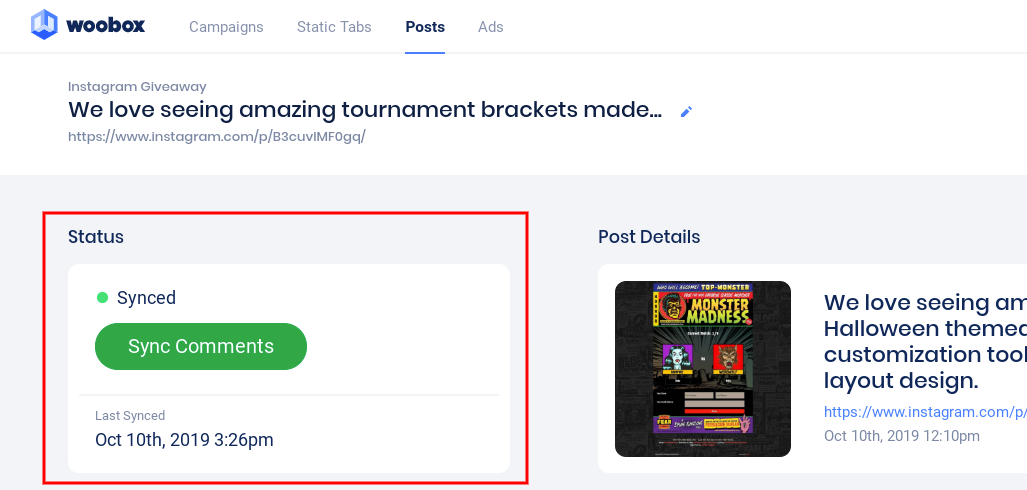
In the center of the screen, you can see the “Performance” section which shows a graph with comments and replies over time.

The comments are displayed below the Performance graph. Click “Pick Winners” to select winners, or “Download” to export the comments CSV.
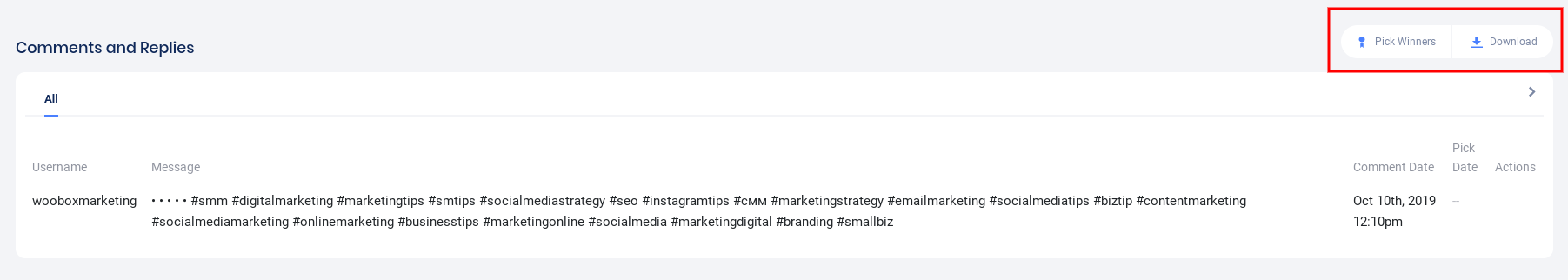
You can select the number of winners you’d like to draw and some other criteria, then click “Pick“.
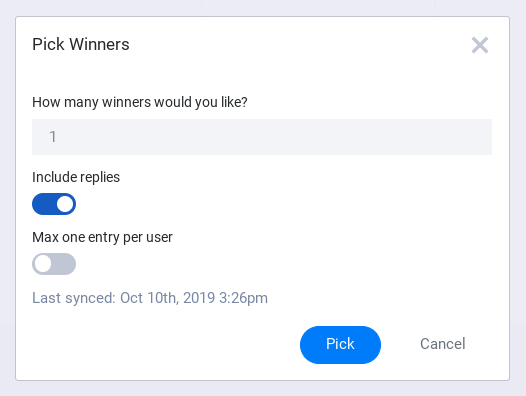
The winner and their comment is displayed below. This does not notify the winner or post to your account, so if you need to, you can un-pick that winner and pick again.
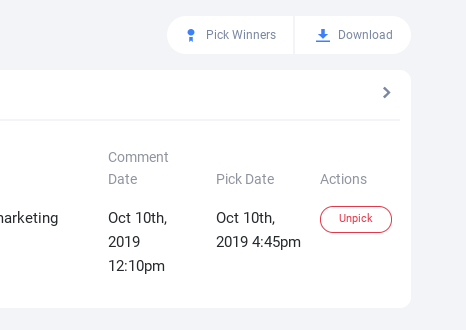
Hashtag submissions
To accept Instagram uploads as contest entries, go to the Campaigns section of your Woobox dashboard and setup a Photo/Video Contest.
Enter the required hashtag (or hashtags) on the Overview screen and click the toggle switch for IG.
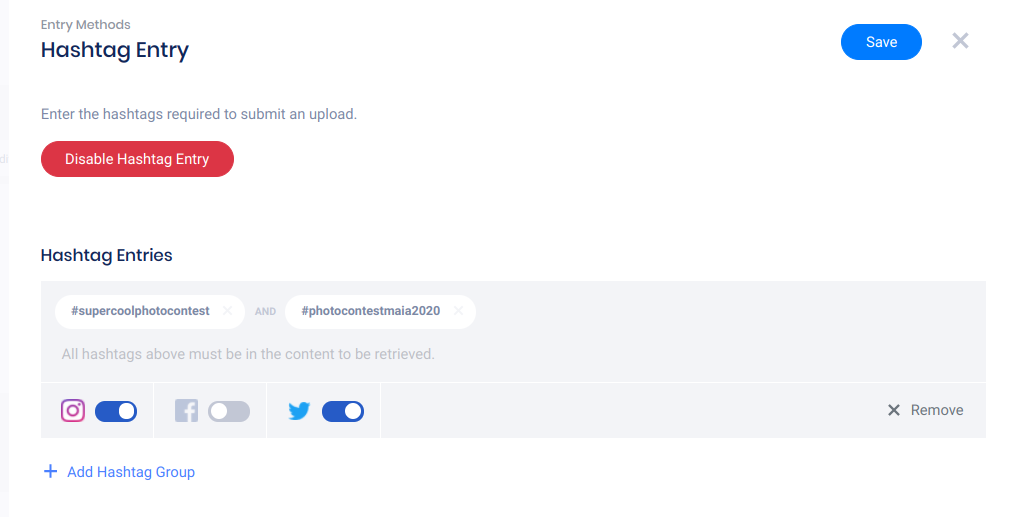
Once you publish the campaign, posts using the designated hashtag will begin pulling into your campaign. *Instagram is now only allowing access to previous hashtag posts from the last 24 hours.