Update 2-2024: Facebook has recently changed how visitors post to Business Pages. Since visitor posts are now in the Mentions tab and no longer on your page’s Timeline, importing entries via hashtag from Facebook is not available at this time
Here you can find an inclusive guide to hashtags and how to use them for your next campaign. Hashtags can be used in our Photo/Video Contest Campaigns to pull in photos, videos, or text from Instagram.
When setting up a campaign using hashtags you will first need to choose the correct campaign type. Select Landing Pages from the Create a Campaign section and then choose Photo/Video Contest or Hashtag Contest.

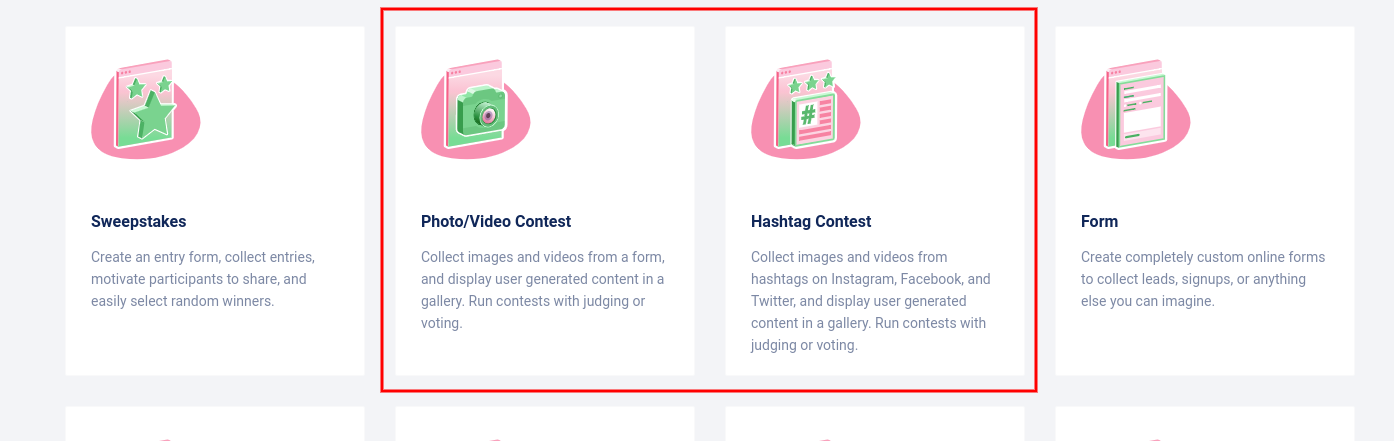
On the Overview page, enable hashtag entry and enter up to 3 separate hashtags, or up to 3 required hashtags. We suggest either using a very unique hashtag or requiring multiple hashtags to avoid pulling in unwanted posts.
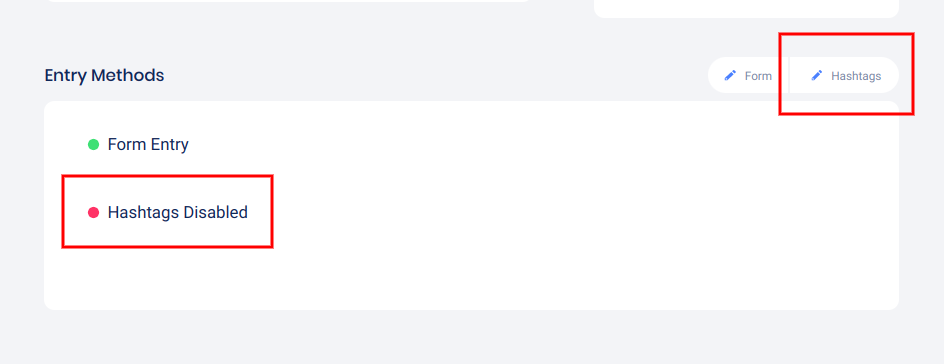
You can require multiple hashtags by putting the tags in the hashtag field separated by a space.

There is also an option to use different hashtags to enter by putting the hashtags into separate hashtag groups, do this by clicking “+ Add Hashtag Group“. This way, entrants could use one hashtag or the other, but both are not required.

Instagram profiles must be public in order for the entry to be recognized and pulled in
Instagram now requires that your account is a Business Profile and is connected to a Facebook page in order to import hashtags. For more information on this update, see this article.
Instagram only allows access to hashtag uploads posted within the last 24 hours (prior to publishing your campaign).
It’s important to remember when using the hashtag method for entry you will be collecting little data. Because of social media privacy policies, you will not be provided with the email of those who enter. Your campaign will collect the caption, and the image/video in the post (Instagram no longer returns a username). Your Entries export will contain a link to the original post, so you can attempt to contact winners or view their IG username.
*Instagram does not allow you to import content from Stories, but Reels and IGTV posts are accepted.
Once you have that setup, you can move on to Design and publish your campaign! Once the campaign is live, public posts using your hashtag will be pulled into the gallery page automatically where they can be viewed if you have this page open to the public. You can disable manual approval in the Settings -> Upload Visibility section.
Be sure to log in to Woobox using the Facebook sign-in method to keep your access tokens valid and prevent any interruptions in importing hashtag content.
If you have any further questions on hashtags or Woobox in general, feel free to contact us!