To use Instagram features inside Woobox such as Instagram hashtag entries or picking winners from post comments, you may need to:
- Grant new Facebook permissions to Woobox
- Convert your Instagram account to a Business Profile
- Link your Instagram Business Profile to your Facebook Business Page
Let’s get started.
Grant the Permissions
*If you have previously granted permissions but are getting error messages about the IG connection, use this link to reauthorize.
To grant permissions from your account dashboard, open your account panel and click Business Settings, then click Instagram.
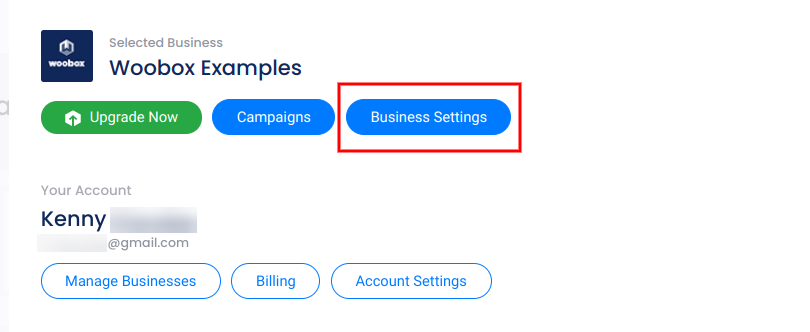
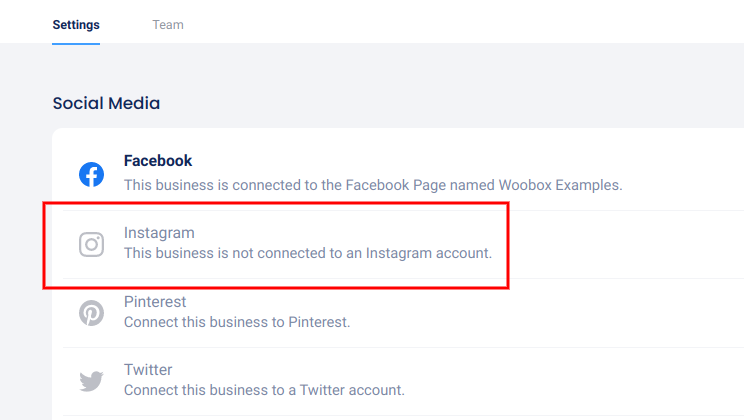
In the panel that opens, click the Check Instagram Permissions button and login/follow the prompts to connect or grant permissions.
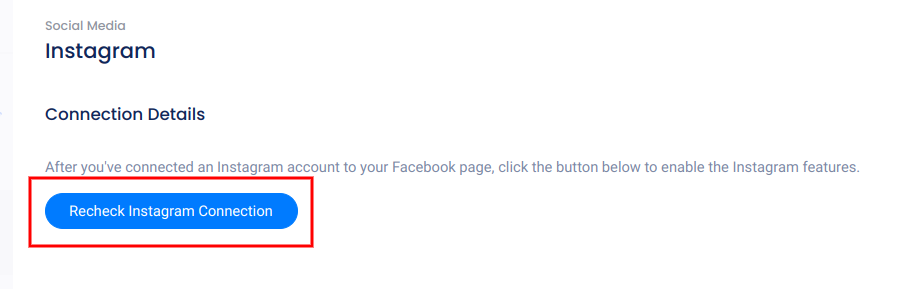
Convert your Instagram account
These steps are not available on desktop computers – they must be done within the Instagram app on your mobile device.
Here is a link to the instructions from Instagram.
To switch your profile to a professional account:
- Go to your profile and tap the menu icon (3 lines) in the upper right corner.
- Tap Settings (the ‘gear’ icon).
- Tap Account.
- Tap Switch to Professional Account.
- Tap Business.
- If you’d like, you can follow the steps to connect your professional account to a Facebook Page associated with your business. This step is optional, and will make it easier to use all of the features available for businesses across the Facebook family of apps. At this time, only one Facebook Page can be connected to your professional account.
Add details, like your business category and contact information. - Tap Done.
Now your Woobox account is connected to your Instagram Business Profile and you can use the Posts section for Instagram, or enable hashtag entry from Instagram in UGC contests.
*You can also switch the Facebook page associated with your IG profile at any time. Here is a link to Instagram’s instructions.
If you have not yet imported your Facebook page and connected Instagram account, follow these instructions to get connected.
If you have any questions about this update or need assistance getting connected, contact us!