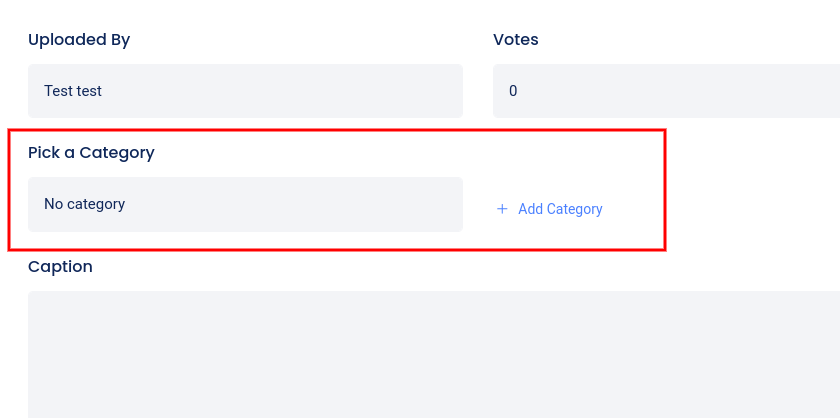Your Photo/Video contest now supports categories! To create gallery categories, click Add Form Field in the Design section and select Gallery Category.
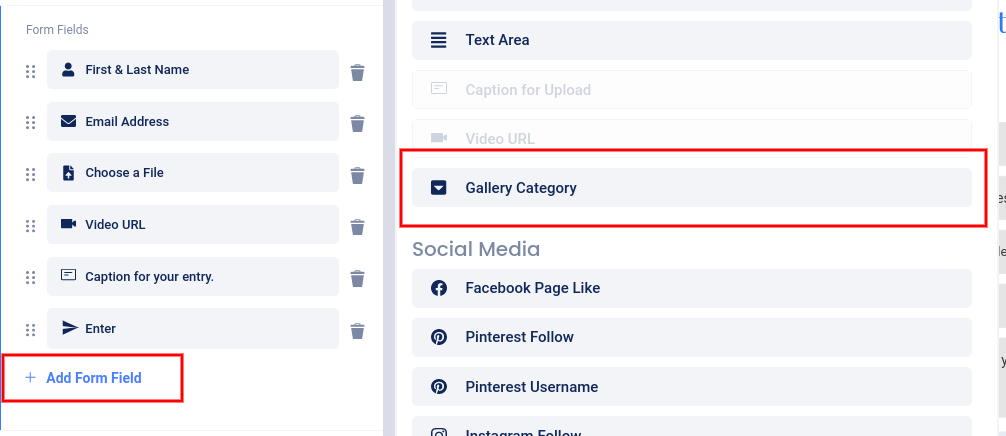
In the panel that opens on the left, add as many categories as you’d like.
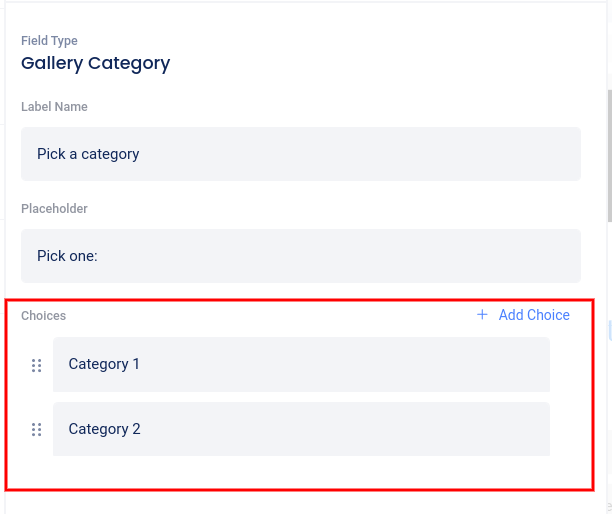
The Gallery Category dropdown menu will be added to your form. Once an entrant selects a category, the gallery page will populate a category selection dropdown.
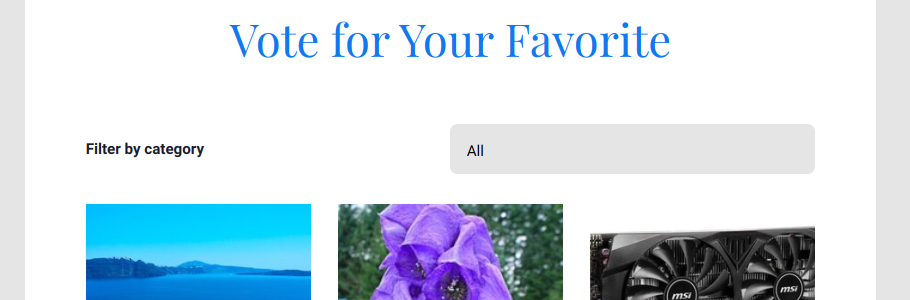
You can also assign existing entries to categories (or add new categories) in the Submissions section.