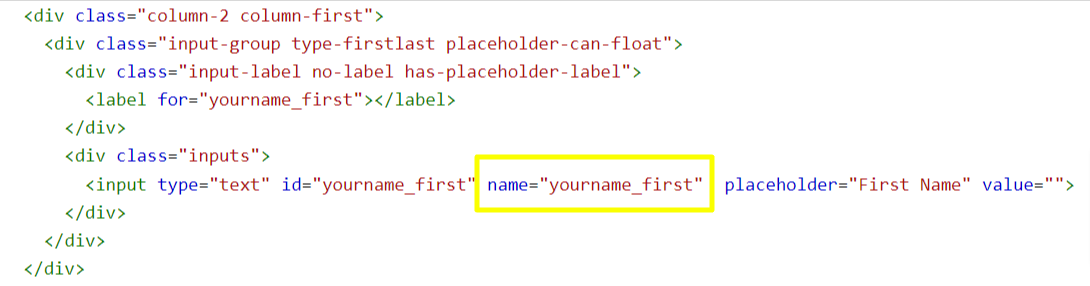*Currently, this method only works in Coupon, Instant Win, and Code Giveaway campaign types.
If you have connected your SMTP server to enable Autoresponder Emails in the above campaign types and you are using custom HTML for those outgoing emails, you can display specific form data or the entrant’s voucher code in the email using the following codes:
%CODE% = The user’s voucher/redemption code from a Coupon, Code Giveaway, or Instant Win.
%SCANCODE% = The QR code used by admins/retailers to mark vouchers as “redeemed”.
%CREATEON% = The entry or voucher create date.
%EXPIRESON% = A voucher/coupon expiration date.
%LINK% = The redemption link URL (page on your site where the entrant would use their coupon/voucher code).
%PRIZE% = Displays the specific Prize element awarded to the user in an Instant Win campaign.
*You can also import and display any submitted form data by wrapping the field name in the “percent” symbols. For example: %YOURNAME_FIRST%. You can find field names by clicking on the Form element in the Design section, then clicking on the </> code icon in the settings panel, and finding “name=” in each div.