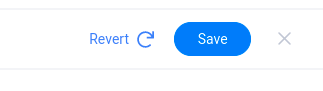On the Advanced or Power plans, you can access the Custom CSS section to customize your campaign with styles not available by default. In the Design section of your campaign dashboard, click the “Painter’s Palette” icon and then click CSS & JavaScript.
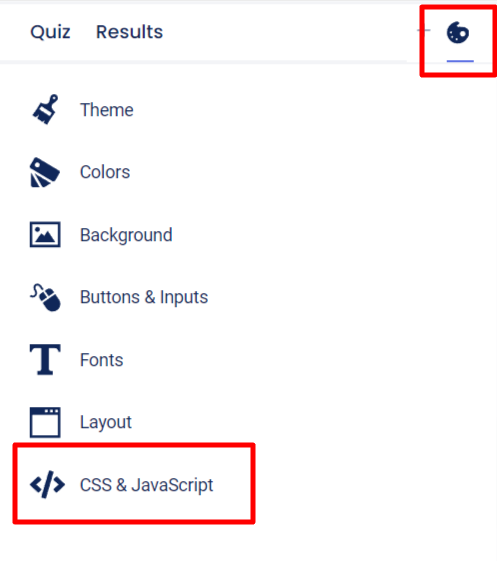
Then click Custom CSS.
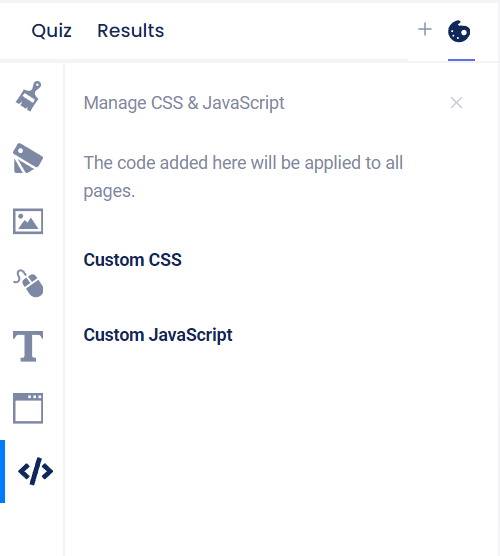
The CSS editor will open to the right and you can type or paste your code directly onto the page.
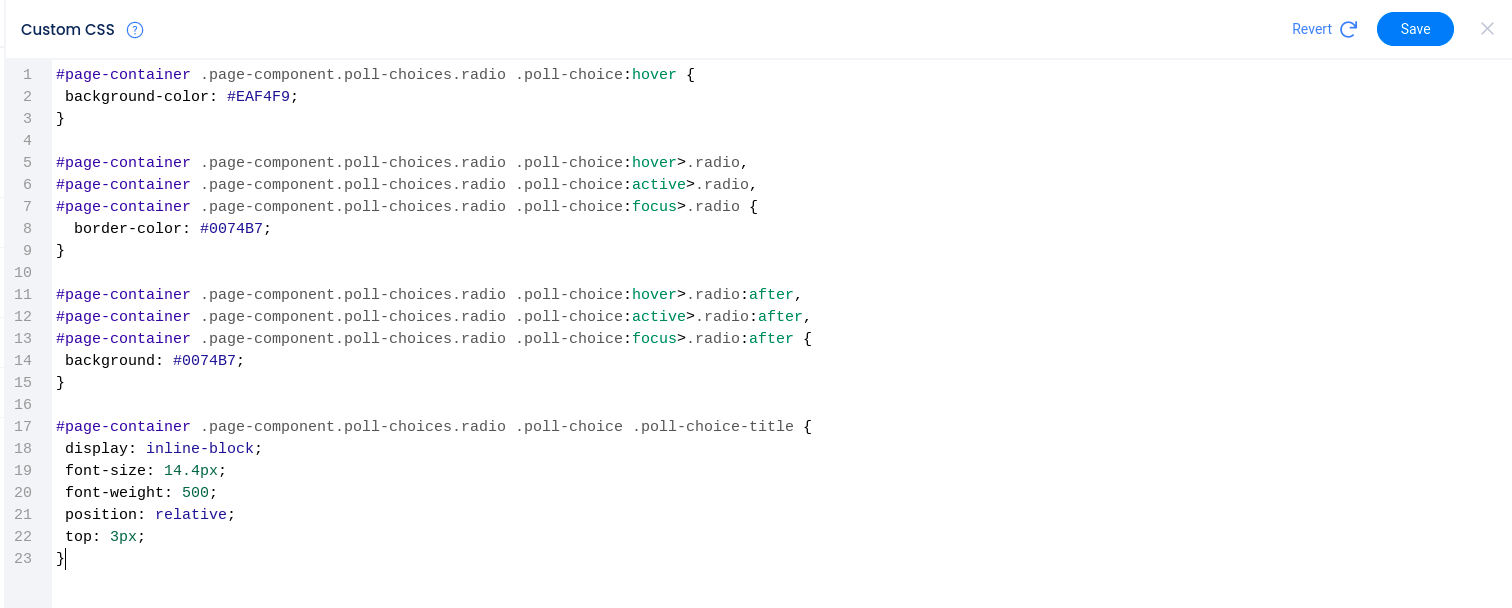
Click the Save button to save your changes, or click Revert to clear all coding from the page.