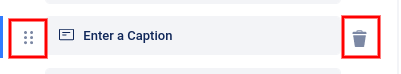*A Photo/Video contest will have a Caption for Upload field by default and only the text from caption fields can be displayed in a Photo/Video contest gallery. However, you can add this field to any campaign type or add it back if it is deleted from your Photo/Video contest.
To add a Caption field to your Form, click Add New Field, then select Caption for Upload.
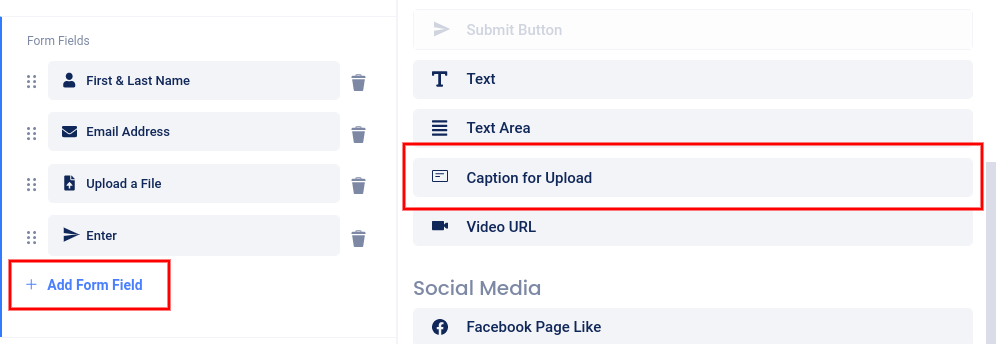
The field will be added to the form and a slider menu will open on the left where you can edit the label, placeholder text, or make the field required or optional.
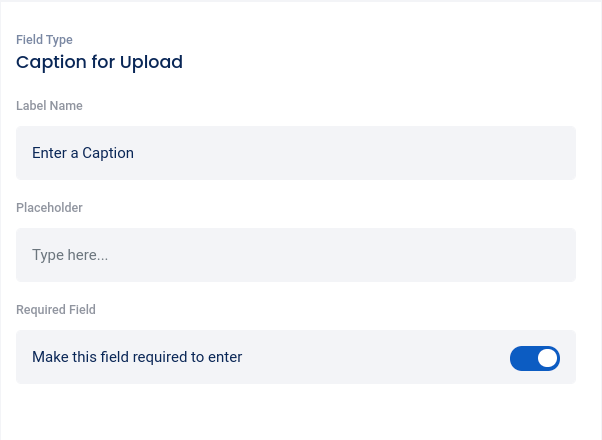
In the left sidebar menu, you can click the six dots to the left of the field and drag up or down to reposition the field on the form, or use the “trash can” icon to delete the field.