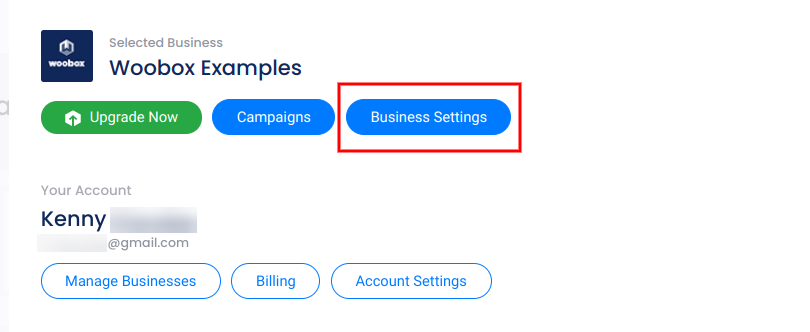How do I sign up for a Woobox account?
Just signup here with your email and a password or Facebook login. You will have the opportunity to connect to Facebook and pull in any Facebook Business Pages that you admin if you use the email and password option.
What do I get with a free account?
A lot! Learn more here.
How do I reset my password?
If you sign in with your email address and password, just click the “Forgot password?” link right below the password field on the sign in screen. After entering your email address, you will receive a link to reset the password.
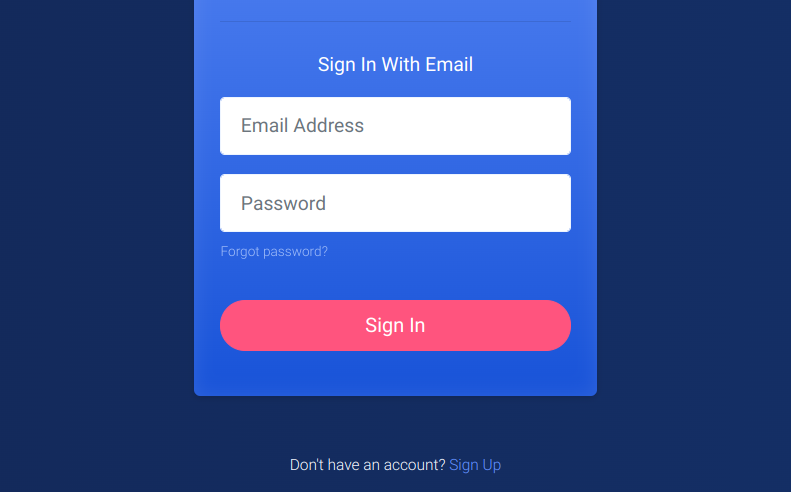
If you signed up with Facebook, you can log in by clicking “Sign in” then “Sign in with Facebook”.
How do I switch to a free account?
You can change your subscription level at any time from the Manage Businesses section located in your account panel found at the top of the dashboard.
Detailed instructions on canceling and screenshots can be seen here.
If you’re not sure when the current subscription will renew, you can always check your active subscriptions via the Manage Businesses section and view/print individual invoices for each payment in the Billing section in your account panel.
How many campaigns can I have on a Basic plan?
There is no limit on the number of campaigns you can host. If you have enough fan interest and a place to share them, you can have hundreds of campaigns available or ready to go.
What happens to the campaigns if I am no longer the admin of a page?
If you create a Woobox campaign for a Facebook page and are later removed from the admin list, the campaigns will still work normally.
When a campaign is created, it is linked to that business or Facebook page, and all other team members will continue to have access once your account is removed (on team plans only). The business and its campaigns can also be transferred to another admin if needed.
If you are still listed as an admin but no longer help manage a page, you may also delete that page from your Woobox account without affecting the page itself.
How do I give another user admin access to Woobox?
On the Advanced and Power plans, you can invite other team members to manage and collaborate on campaigns. You can find instructions on inviting admins here.
How do I get a receipt or invoice?
Log-in to your Woobox dashboard. Open your account panel from the upper right corner of your dashboard, then click Billing. Note: you must be the billing admin of the subscription to see the invoices. The person who originally purchased the plan is usually the billing admin.
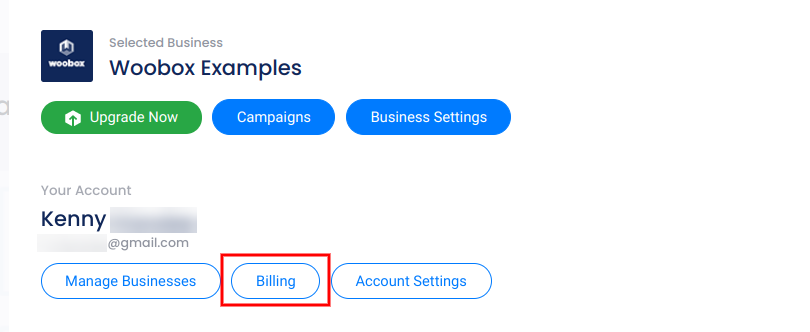
How do I transfer a subscription to a different user?
In order to transfer the plan subscription to a different user’s account or take over a plan, send them an invite by clicking “Transfer” in the Manage Businesses section. You can find instructions with screenshots here.
There is no option to send invoices to multiple/alternate emails, however, you can change the email address associated with the account (the email that receives notifications for renewals, etc.) in the Account Settings -> User Info section.
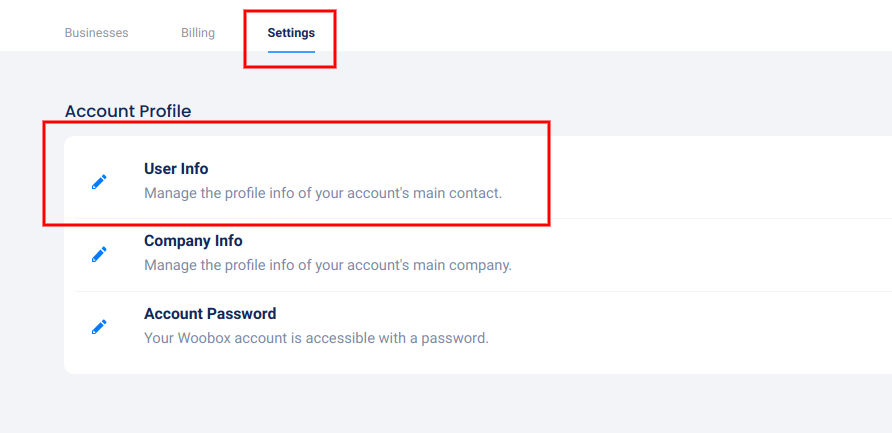
How do I remove a business from my account?
Not managing a certain business account anymore? No problem. You can delete the business from your account by going to Business Settings in your account panel while managing as the business you want to delete. Scroll to the bottom of the page and click Delete Business.