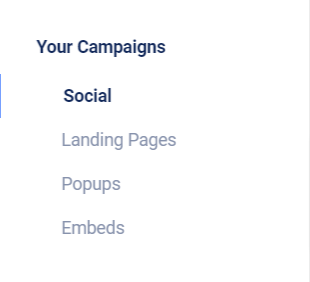Wondering where to find your experiences after creating them? Here’s a guide on which campaigns go where:
In the left navigation under Create a Campaign you will see Your Campaigns.
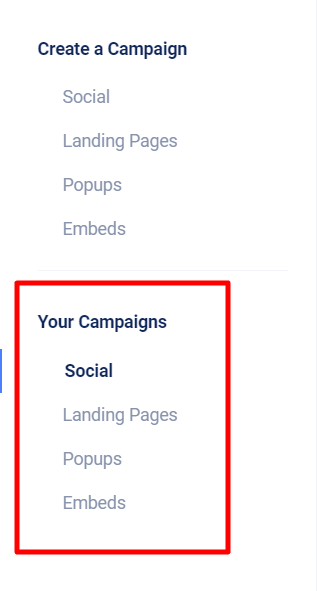
If you created a campaign from a template under the “Landing Pages” category, you’ll find it under Your Campaigns -> Landing Pages.
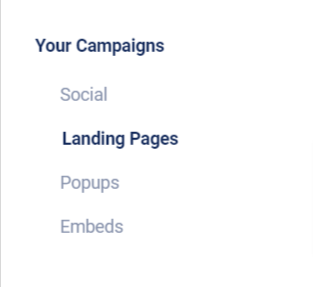
If you created a campaign from either “Popups” or “Embeds” – You guessed it! They’ll be in the same category under Your Campaigns.
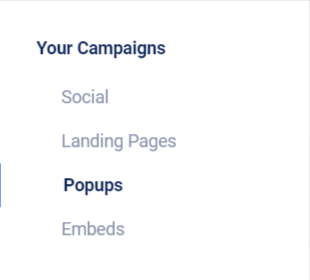
Facebook and Instagram comment pickers are found in the Social section under “Create a Campaign”. Once you have picked winners from a post or exported data from the post, you will now find that specific post under Your Campaigns -> Social.