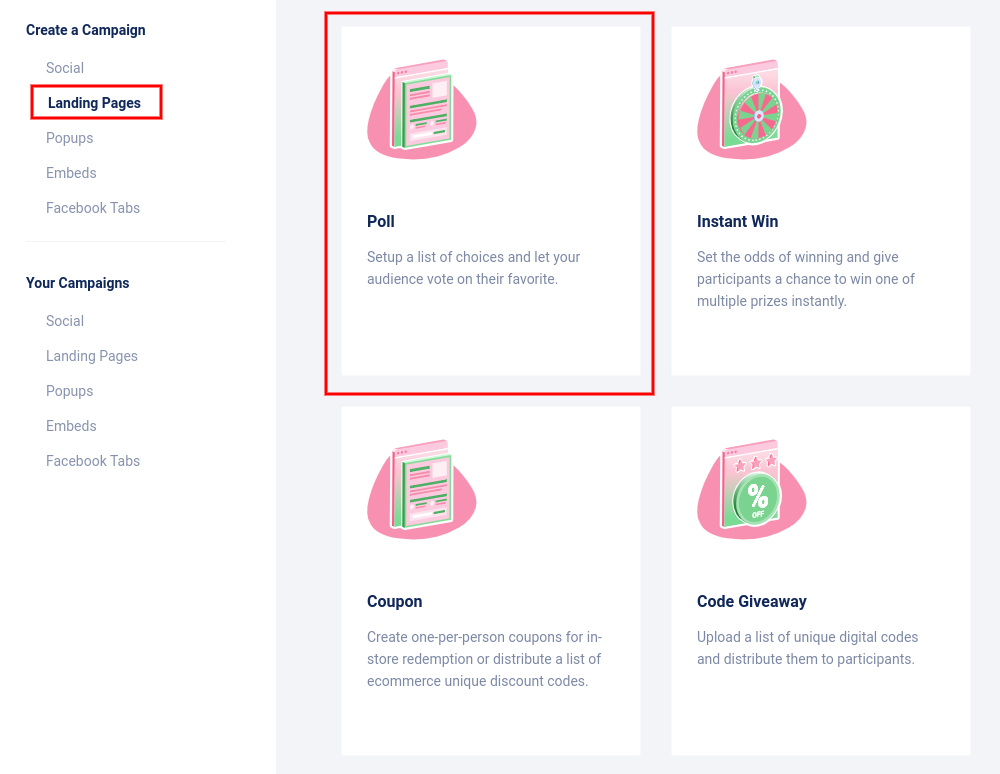Photo/Video Contests
Voting in a Photo/Video Contest allows users to vote once per submission. That means they can vote for as many submissions in the gallery as they’d like, but they can only cast one vote for one single submission. You have the option to make that one vote be per day, or once overall.
In the Settings -> Voting section of a photo/video contest, you can choose your voting restriction options, enable voter data collection, and more.
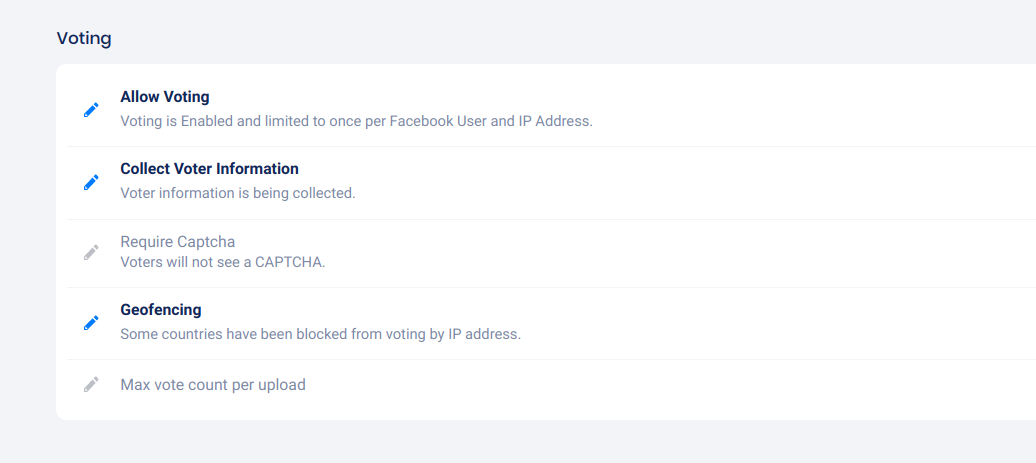
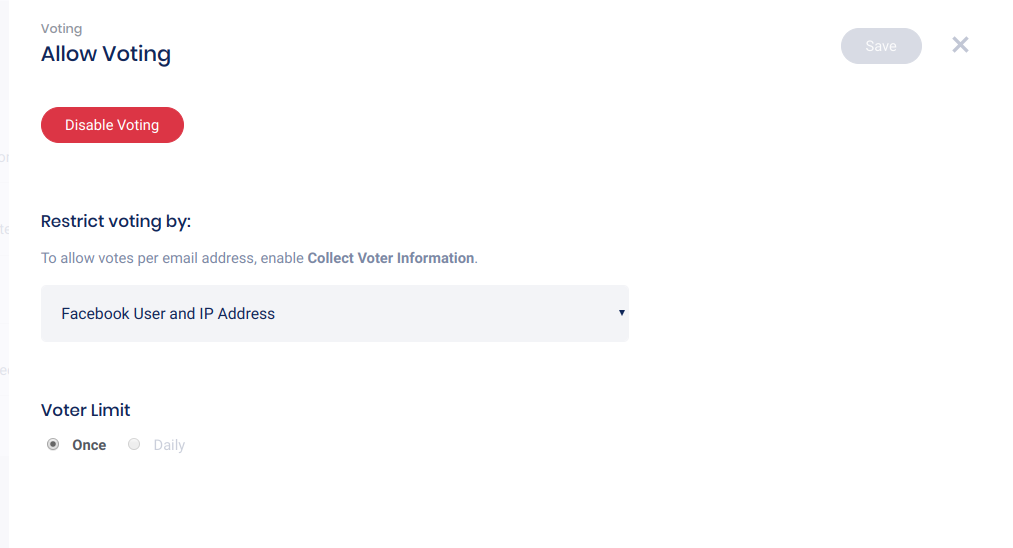
IP Address: This restricts users from voting from an IP Address more than once. IP Addresses are shared by devices using the internet in the same home, office, school, etc. Keep in mind, if one person votes from an IP Address, then another person will not be able to cast a vote using the same network.
Facebook User: Please note that Facebook no longer allows for data collection. If you want to collect voter data, you’ll need to turn that option on in your campaign’s Settings. This method does require users be logged into Facebook to vote.
Email Address: You must turn on the option to “Collect Voter Information” for “Email Address” to appear as a voting restriction.
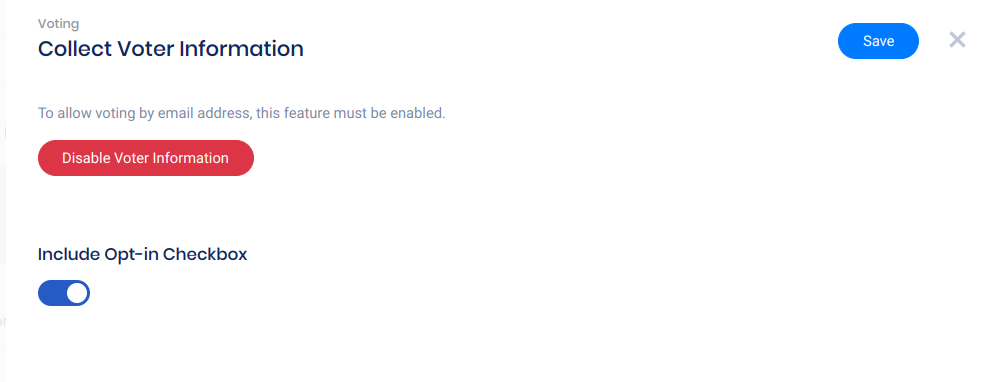
Daily Voting: Daily voting resets at 12 AM Pacific Time each day. Voters will be able to cast additional votes for the same submissions after this time if daily voting is selected.
Captcha: Helps prevent fraudulent or “bot” votes. The recaptcha is based on the browser of the user accessing the offer, not everyone sees the same exact recaptcha. To enable the Captcha field, click Require Capcha in the Voting section.
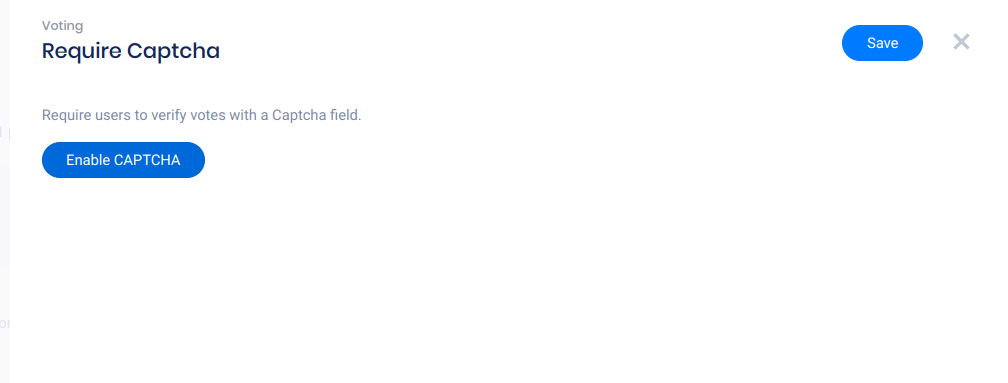
Additional vote settings
Max Submission Vote Count:
Enabling this option and entering a number in the field will create a maximum number of votes allowed per submission and will disable voting once that number has been reached. This is a great way to deter fraudulent or spam voting, or choose “finalists”.
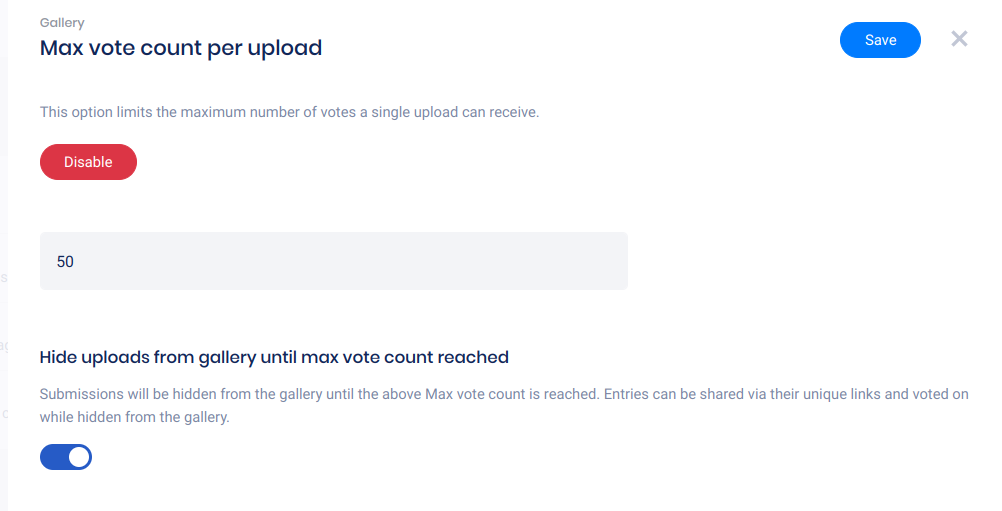
Hide from Gallery until max reached:
If you have enabled the max vote count option, you can also choose to hide the submissions from the gallery until that predetermined number of votes has been reached (voting can still take place on the submission by the entrant sharing their unique URL).
Geofencing (Restrict Voting by Country):
Here you can disallow voting from specific countries by choosing the two-letter country codes, or clicking “Common fraud” or one of the provided “Block all” buttons for each continent. Countries in the “Common fraud” category are blocked by default.

Voting in a Poll
If you want users to only vote on one submission, and no more than one submission, you may choose to go with a poll. You can still collect voter data via a form with this method. However, you will have to upload the submissions yourself to the form as poll choices. Voting (entry) in a Poll can be restricted by Email address, or Facebook user.