Log-in to an existing account:
Click on “Sign in”

Log-in With Facebook or email address. If you enter an email and password and it doesn’t work and/or you try to retrieve a password and don’t receive an email, it’s because you originally signed up with Facebook. In that case, click the Facebook log-in.
To sign in with Facebook, leave the email and password fields blank, and only click the blue button that reads “Sign in with Facebook”.
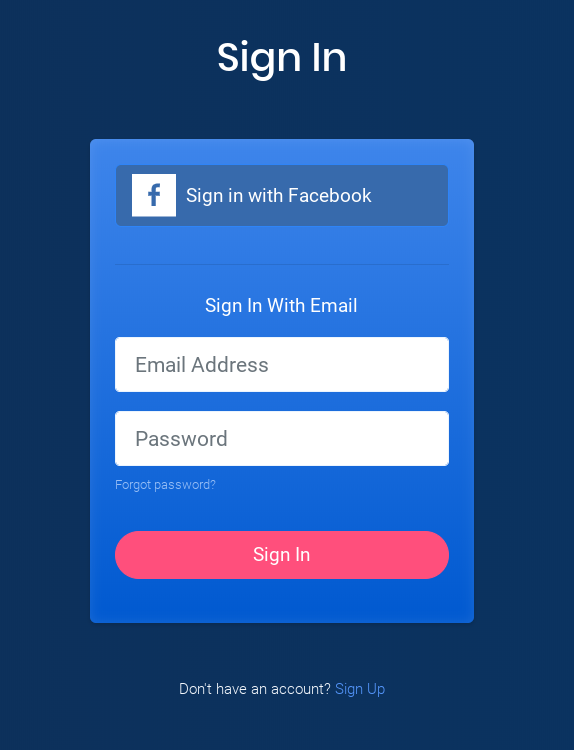
Once signed in, you will be taken to the Campaigns screen, but you can also switch businesses and manage your account by clicking on the email address/page name in the upper right corner of your dashboard.

Sign-up for a New Account:
Check out this article to learn how to sign up for a new account.