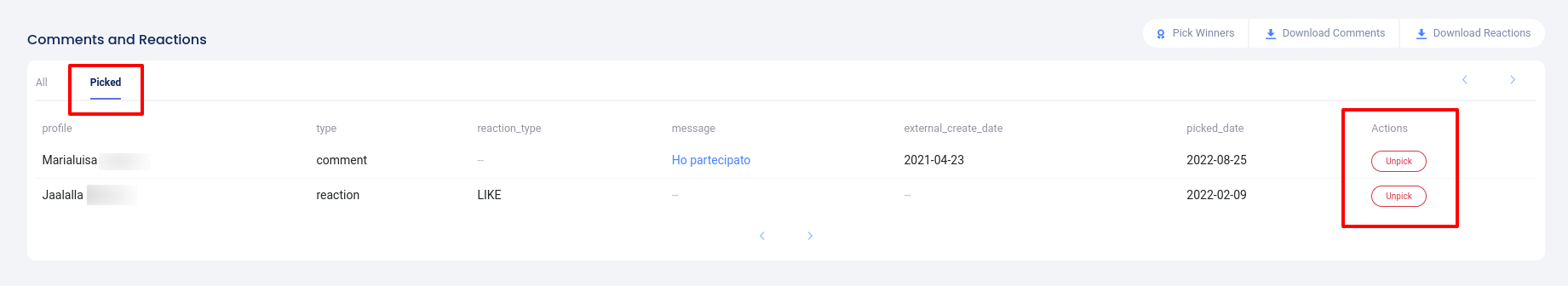A post promotion is one of the easiest offers to create, all you do is create a public post on Facebook and tell users to react or comment in order to win. Once you’re ready to pick a winner, log-in to Woobox and use our free tool to choose a winner from your post!
*Facebook will not return comments or reactions from Boosted Posts or Ads. To sync all comments, be sure to choose an organic post.*
First, log in to your Woobox dashboard. Once you’re logged in, click Social on the left, then select Facebook Comment Picker.
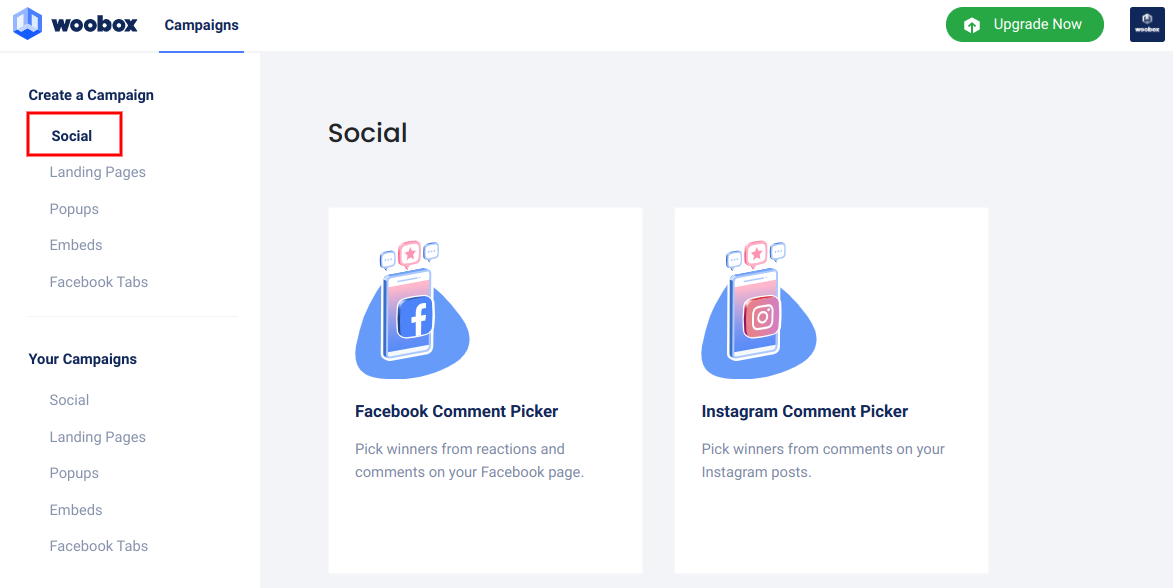
Find your contest post and click Select. You can also search for a post using the post URL.
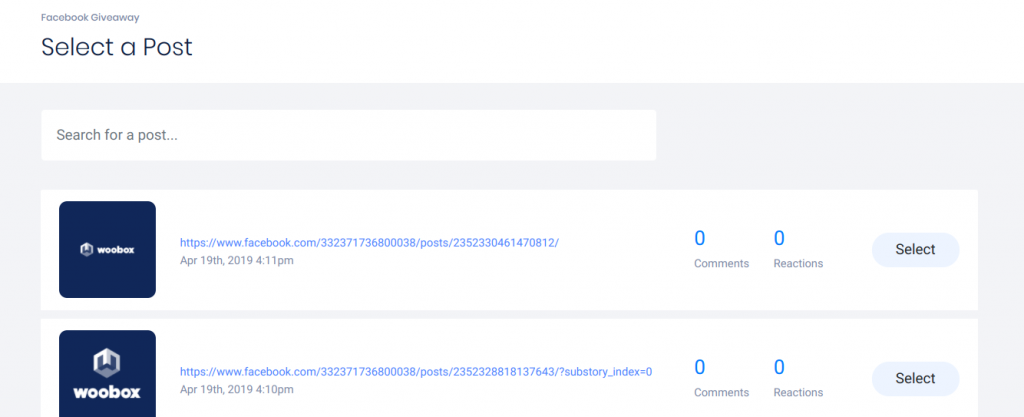
In the Post Details section, you can sync comments and reactions separately if you’re trying to limit your participation usage.
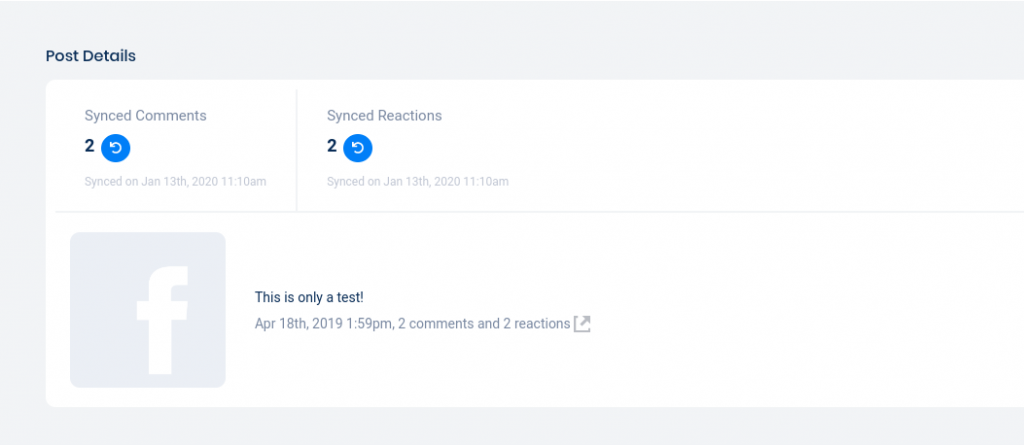
On this screen, you can also see the Performance stats and all of the Comments and Reactions. You can download CSV files of the comments or reactions by clicking the buttons labeled as such.
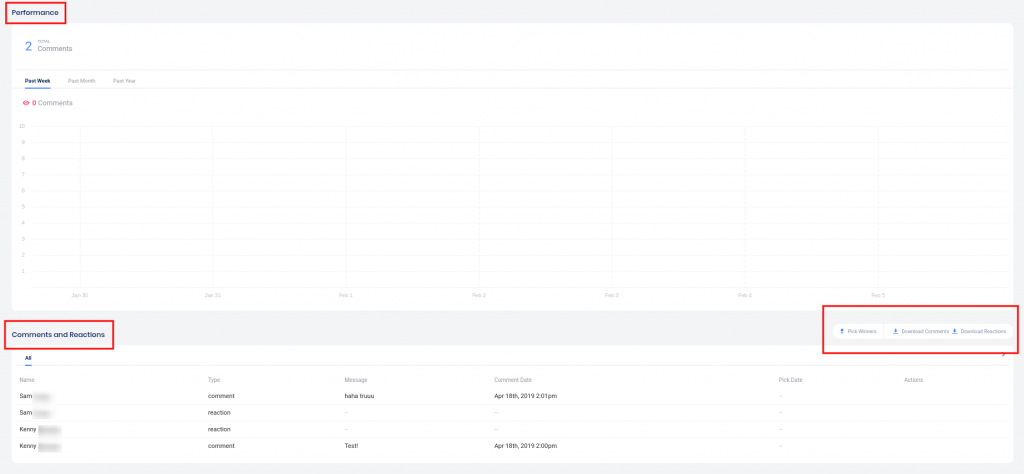
To pick winners, click Pick Winners.
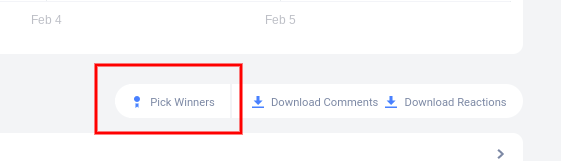
In the panel that opens to the right, you can select the number of winners you would like to pick, the entry methods (comments/reactions) and you can also limit entries to one-per-user by clicking the toggle switch under “Max one comment entry per user”. Then click Submit.
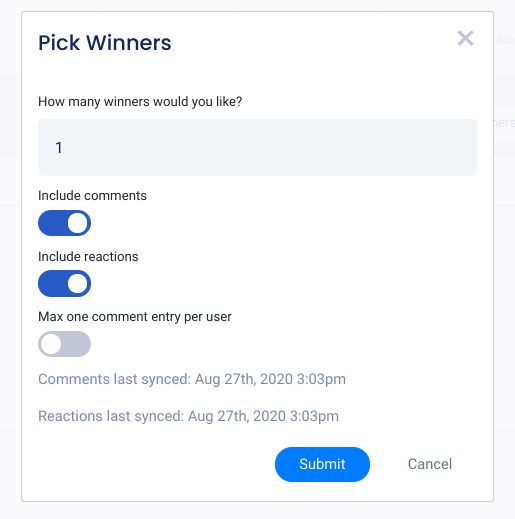
Once you’ve selected at least one winner from the post’s comments or reactions, you’ll see them listed under the Picked tab, where you can also Unpick individual winners if needed. You can click on the user’s comment link to view it on your original post.