Woobox allows you to integrate with CRM’s to export data to a list, and even connect your own SMTP server for sending automatic emails to entrants. To setup an integration, go to Business Settings and scroll down to the Automated Exports area, then click on the name of the service you want to connect to:
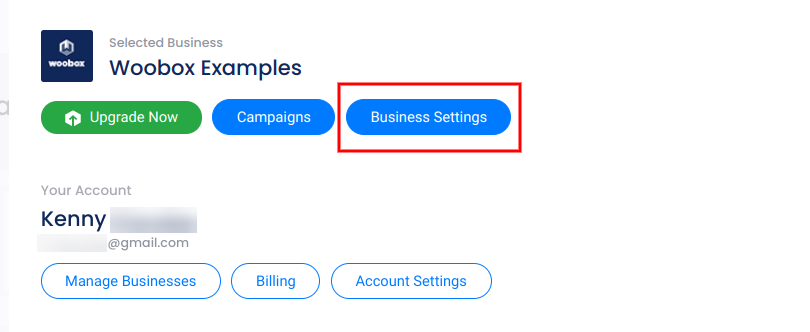
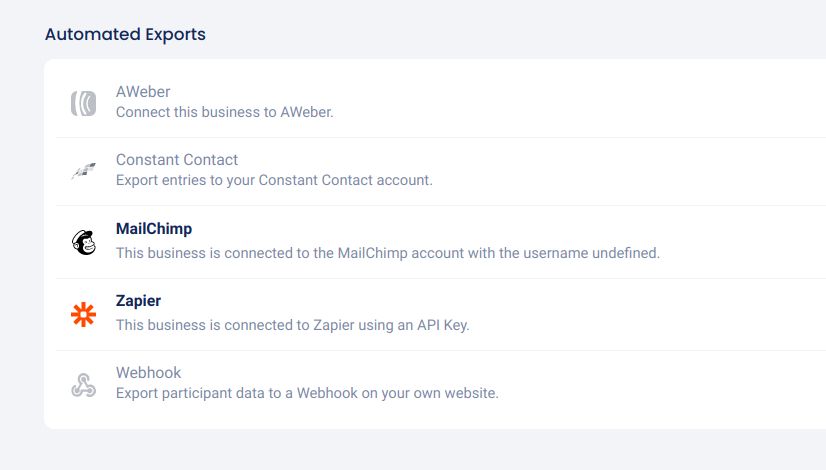
AWeber
A widget-based email builder, pre-made templates, and live phone support make AWeber a contender in the field. If you use AWeber, you can integrate your Woobox campaign and send collected data from your campaigns directly to your segmented lists. Connect the accounts in the Business Settings section and turn on the integration in your campaigns’ Settings -> Automatic Exports section.
Constant Contact
With hundreds of templates and an image editor, Constant Contact is great for designing email blasts. Import data from your campaign by connecting the account in Business Settings and turn on the integration in the campaign’s Settings -> Automatic Exports section.
MailChimp
With a MailChimp account, you can automatically export all of the collected data from your Woobox campaign into an existing list. Names and email addresses will be synced automatically if they are present, and you can pull any or all of the other fields from your form into the list. You can even enable a double-opt-in. Connect with your MailChimp account in the Business Settings section, then enable the export and choose the list to sync to in the campaign itself in the Settings -> Automatic Exports section.
Zapier
Zapier is an awesome service that allows you to connect third-parties that do not integrate directly with each other. Say you want to automatically export data from your Woobox campaign to a list in Gmail or HubSpot CRM. Zapier is the way to do it! Learn more about setting up a Zapier connection here.
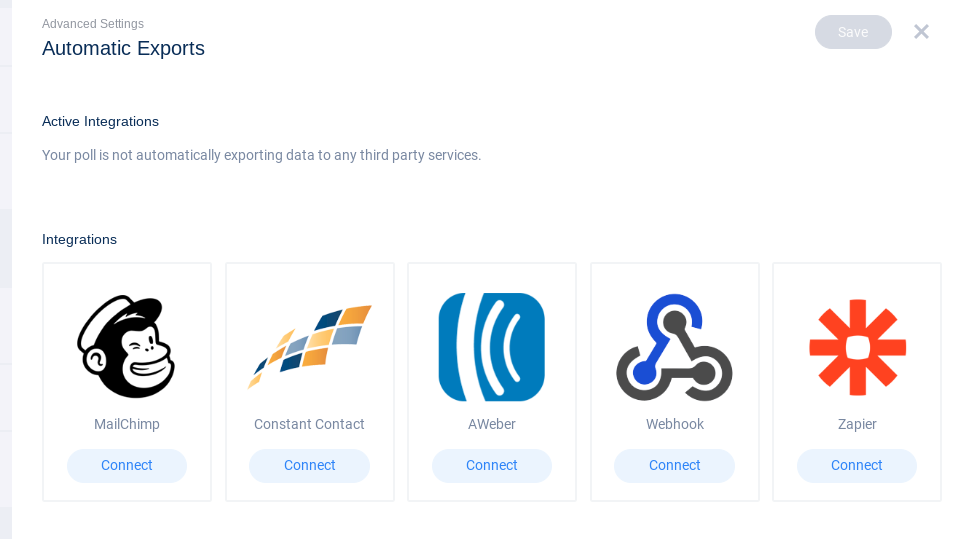
Webhook
This section allows you to setup a callback URL to export data in real-time to your own server. This method is advanced and may require assistance from your IT department or someone with technical know-how. More on setting up a Webhook here.