One of our most popular features is the Social section. Here you can view recent posts from your page, pick winners, and export and download reactions and comments from your posts. You can even pick winners from up to 100 comments per month on a free plan!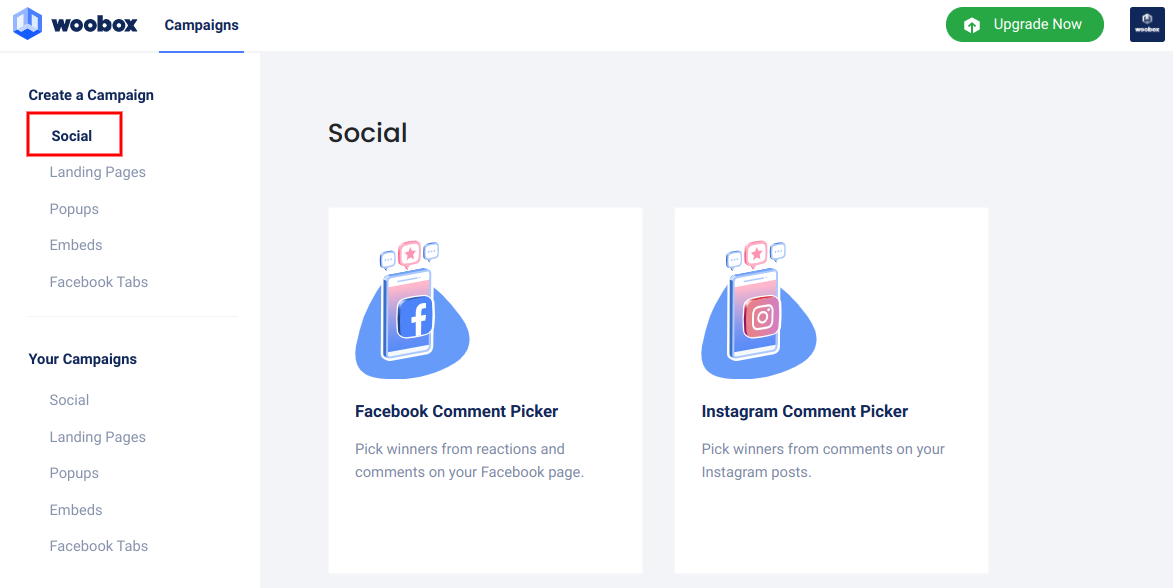
The best part is the Pick Winner feature! You can run a giveaway right from the post on your page. When the time comes to select a winner, click Select on the contest post.
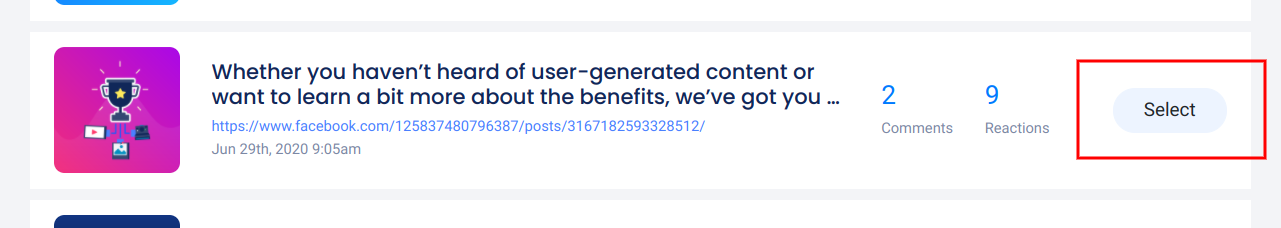
Click Sync Comments, Sync Reactions, or both depending on which actions are eligible (only comments are available for Instagram posts).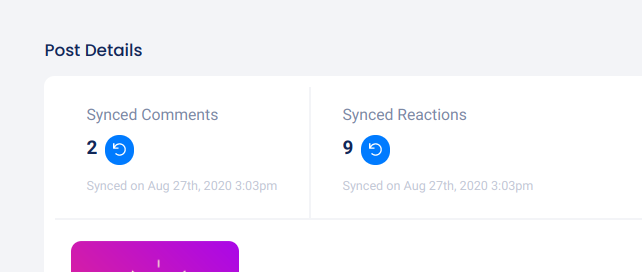
Scroll down to the “Comments and Reactions” section and click Pick Winners then select any options from the panel that opens to the right (if needed) and click Submit.
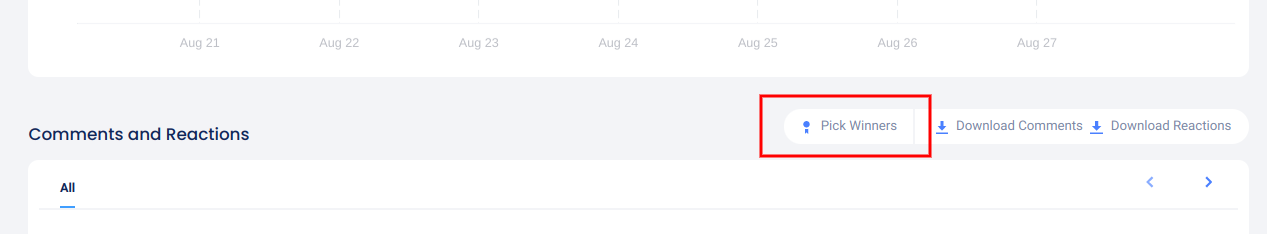
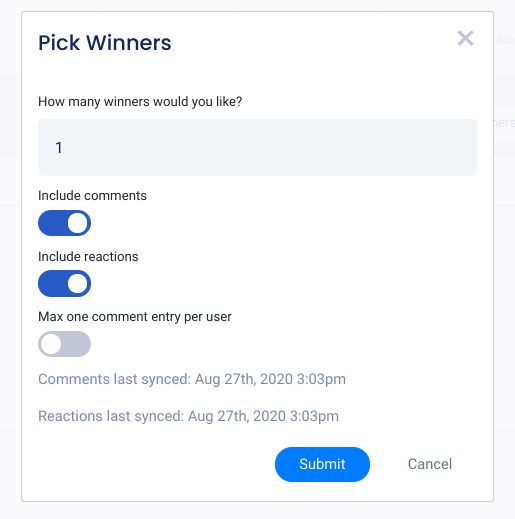
Winners will appear below in the Picked tab. If needed, you can click the “Unpick” button to remove the winner and pick again. We do not post to your page or notify winners, so it’s up to you to contact or announce your winners.
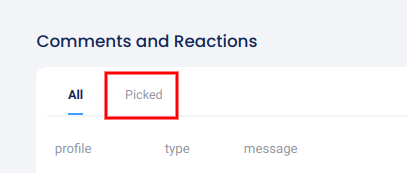
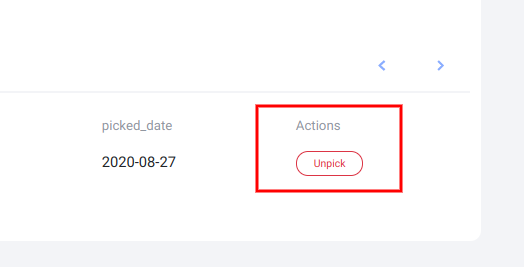
Access to the Facebook posts section is completely free! As long as you are managing as a Facebook business page, you can utilize all the features in the posts section.
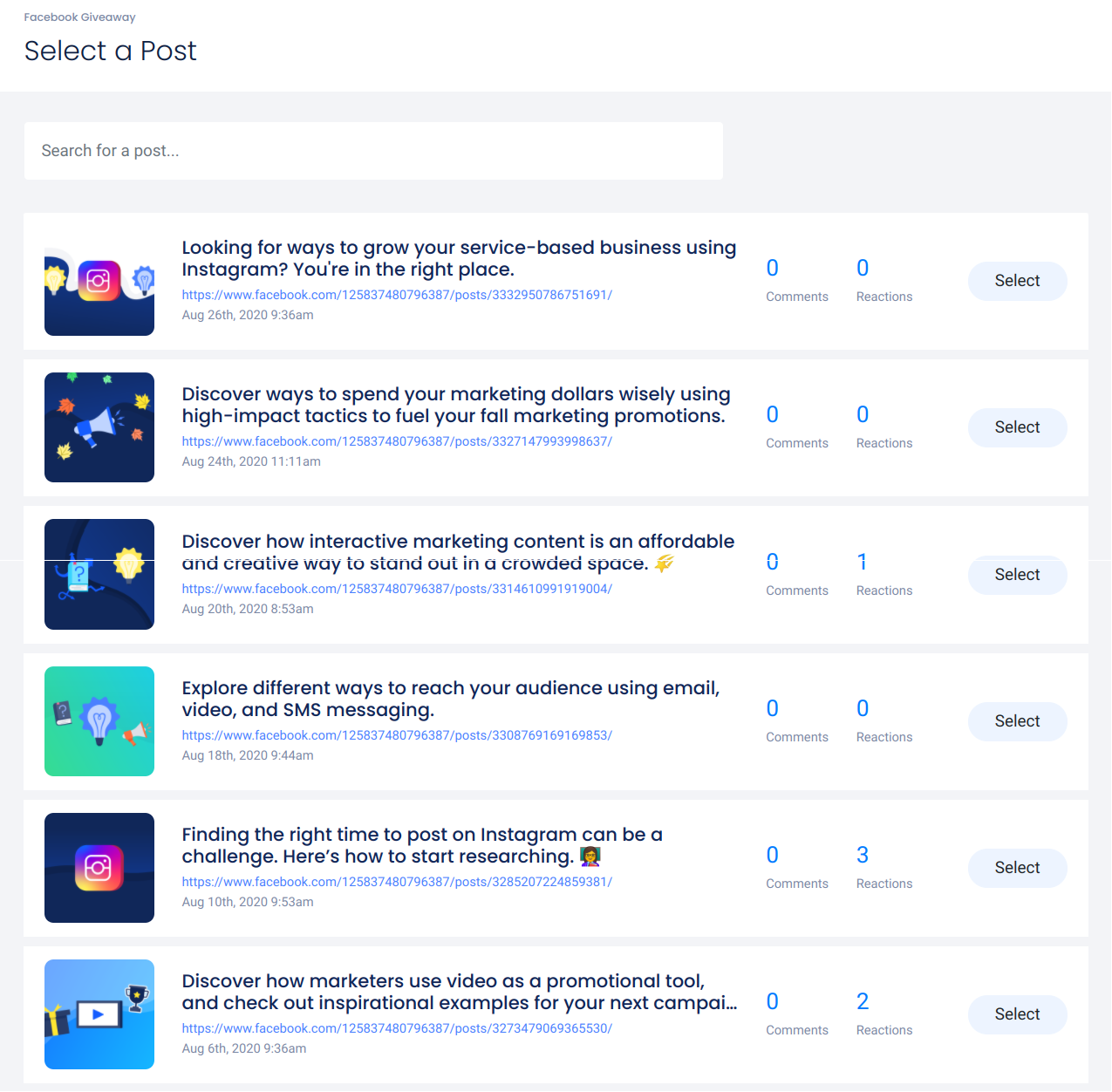
Instagram no longer allows access to “like” data, so you cannot pick winners from likes, but you can still pick winners from comments on your posts.

If you’re having trouble finding your contest post, you can paste the post URL right into the Search for a Post field.
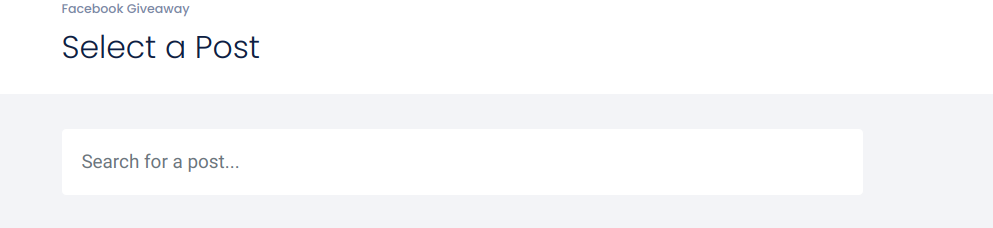
For Instagram posts, you can also filter by date range.
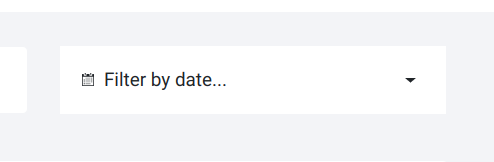
Once you have exported data or picked winners from a post, that post will now appear under the Your Campaigns -> Social section.
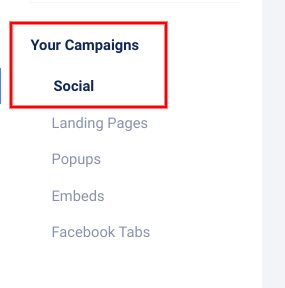
If your posts are not populating, reauthorize in the Business Settings section and be sure to log in via the Facebook sign-in method to keep your access token active.