Thanks for trying out Woobox! We’re excited to have you! Even if you’re just testing the waters to see if our platform will work for your business, you can setup, customize, and test any of our campaign experiences in Admin-Only mode for free. Wondering how signing up works? Like this:
Click the “Sign up” button in the upper right corner of the screen:

On the next screen, either sign up using your Facebook profile, OR enter your name, email address, and create a password (you can still connect Facebook pages later).
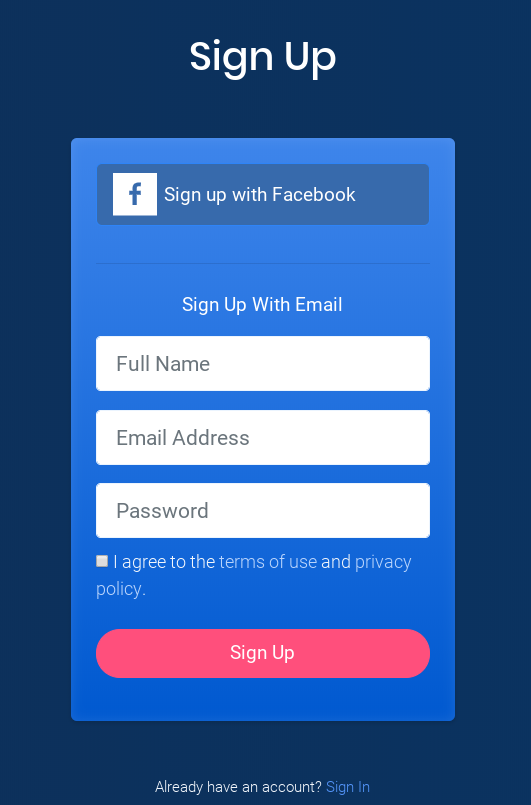
If you signed up with email and password, you will then have an opportunity to connect your Facebook business pages:
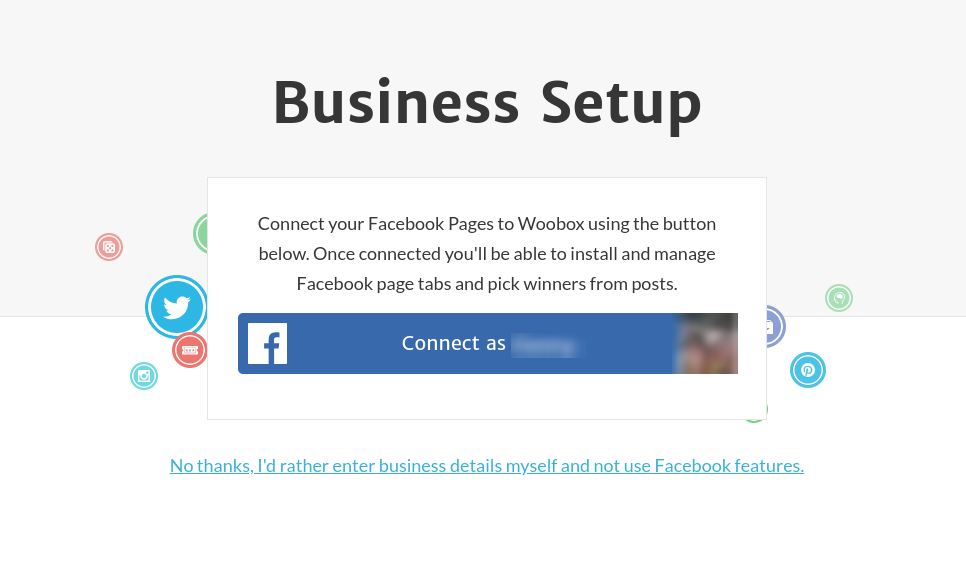
If you are not logged into Facebook, you will be prompted to login. Or you can choose to enter non-Facebook business information and not use Facebook features by clicking the link below the button.
If you skipped connecting to Facebook, you will be prompted to add business information (for a non-Facebook business). Need to add another business? Go to the Manage Businesses section and click “New Business”.
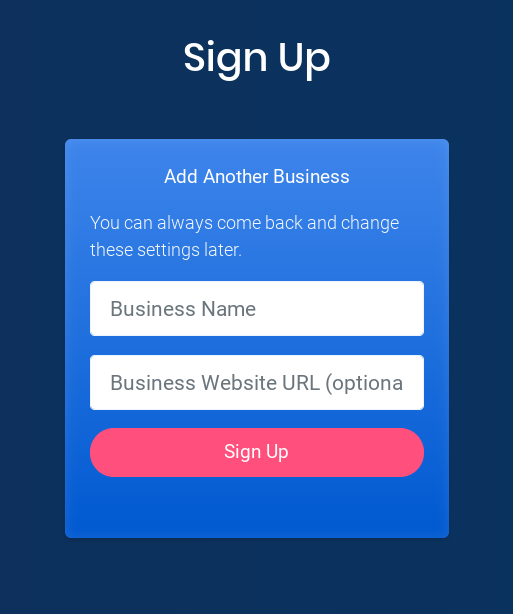
Once you’ve signed up, you can choose to login with your email and password, or via Facebook (you must login via Facebook and import your pages to use social media features).