The second campaign type in the Campaigns section of your dashboard is Popups. These are pre-designed templates made specifically to display your campaign as a popup on your website.
Click Popups, then choose one of the templates:

After selecting the template, you will be taken to the Design section where you will have all of the usual customization options (elements, colors, fonts, etc.). You can customize the form and other existing elements, and add new elements to each page.
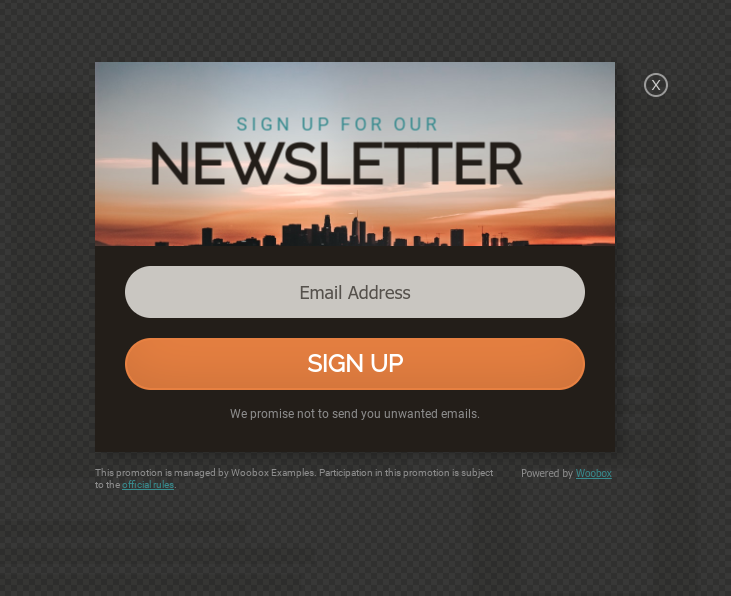
Once you have customized your popup campaign, visit the Embed on Website section on the Overview page to choose your popup settings (trigger and expiration) and copy the embed codes to paste into your website:
