On Basic and Standard plans, only the billing admin can access campaigns they have created. If there is a change in campaign management and you need to transfer a subscription, follow the instructions in this article.
To share access to campaigns, you will need to upgrade.
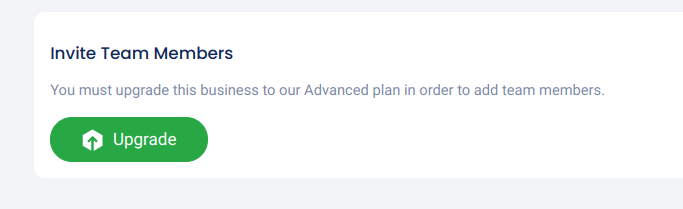
Advanced and Power plans allow for multiple admins with campaigns access. To invite or manage admins, go to the Business Settings section from your account panel.
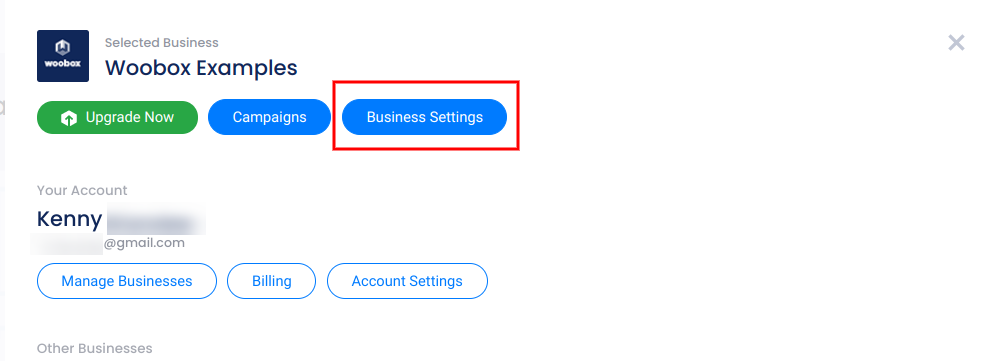
Then click Team.
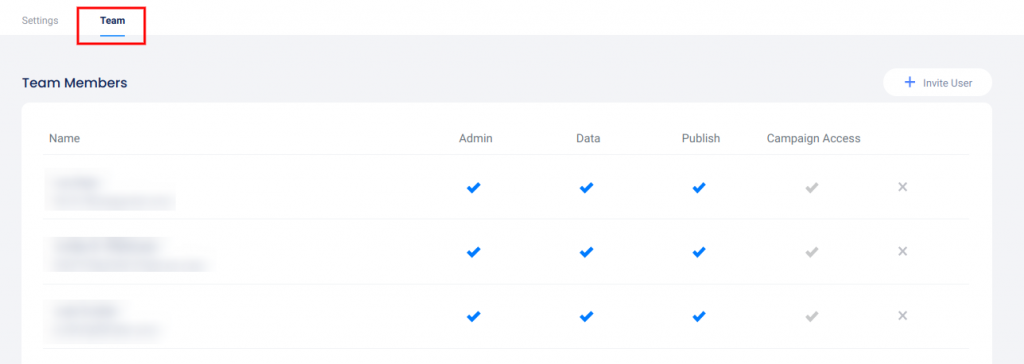
Click the check-mark under the permission you’d like to grant or remove from a team member. You can invite admins by clicking Invite User in the upper right corner, and remove admins with the X.