If you signed up and login with your Facebook profile, Facebook business pages that you manage may have been imported when signing up. You can see a list of them here.
If your Facebook page is not appearing in that list or you signed up with an email and password, you can add FB businesses by clicking the business name/email address in the upper right corner, then clicking Manage Businesses in the panel.

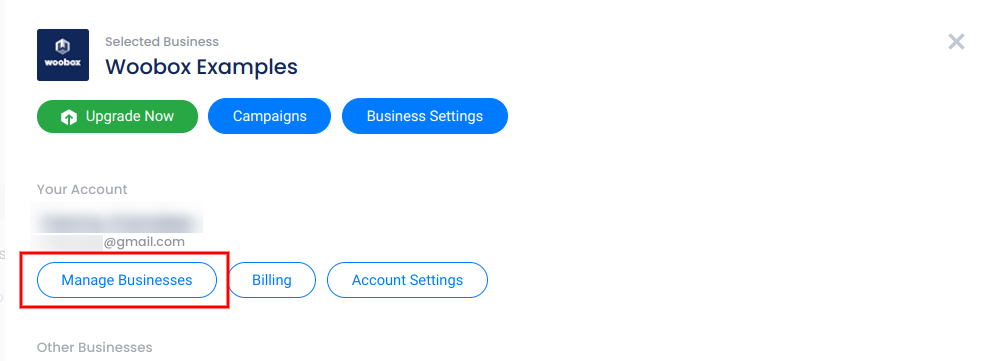
At the bottom of this page, click + New Business, then follow the prompts to sign in and connect any Facebook pages that you admin.
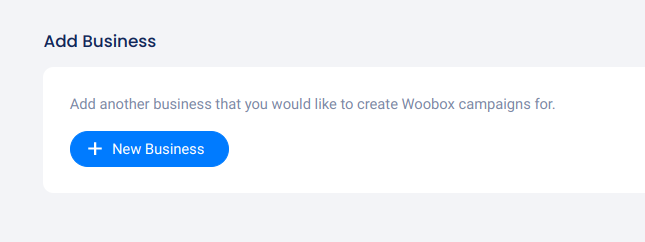
You can also add a new non-Facebook business here.
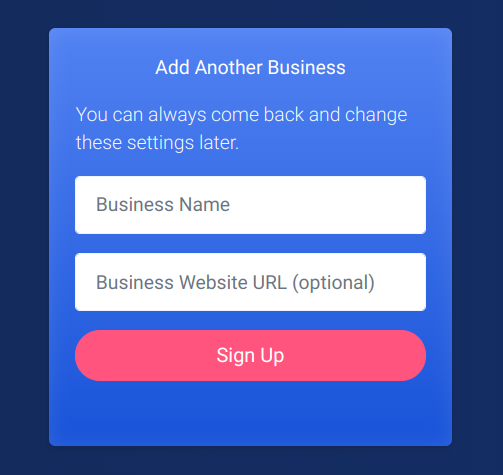
*If you need to repair your Instagram connection, visit the Business Settings -> Instagram section and grant additional permissions.
If you denied certain permissions when signing up, you should be able to grant those permissions using this link.
If the above doesn’t work to pull in new businesses, you will need to sign out of your Woobox account and then visit the Settings and Privacy -> Settings -> Security and Login -> Apps and Websites, and Business Integrations sections of your personal Facebook profile and remove all Woobox apps. Then, sign back into your Woobox account, and repeat the steps above. Be sure to grant all permissions to pull in your businesses.
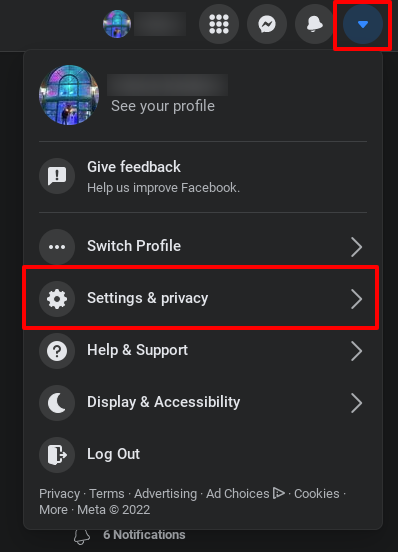
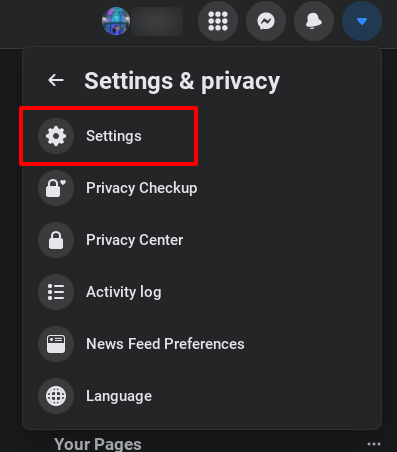
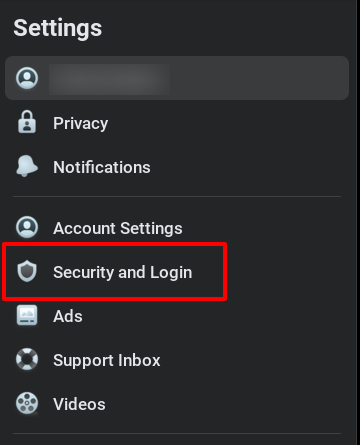
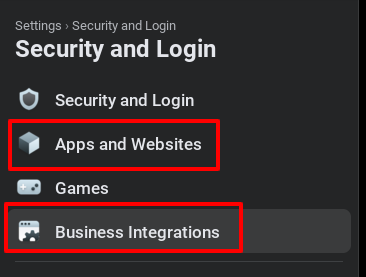
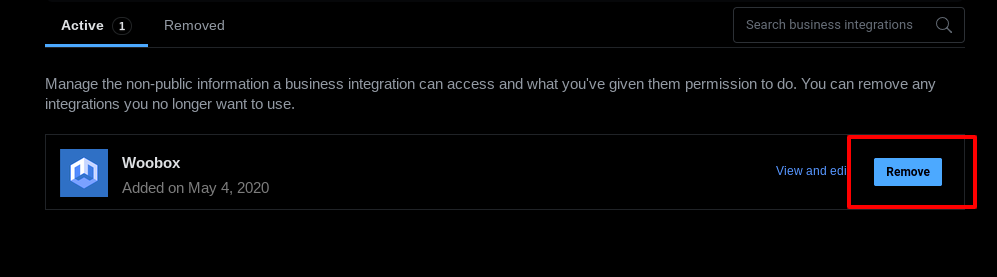
If you’re still not able to add your Facebook page, check the following:
- Are you logged in via the right Facebook account? The best way to verify this is to go to the Facebook page in question and try to access the admin settings. If you can’t access them on Facebook, you may no longer be an administrator, or you may need to switch accounts.
- Are you trying to add a Facebook business page? Woobox is currently only compatible with Business pages, not personal profiles or groups. Click here for more information.
Still having trouble? Email us at support@woobox.com.